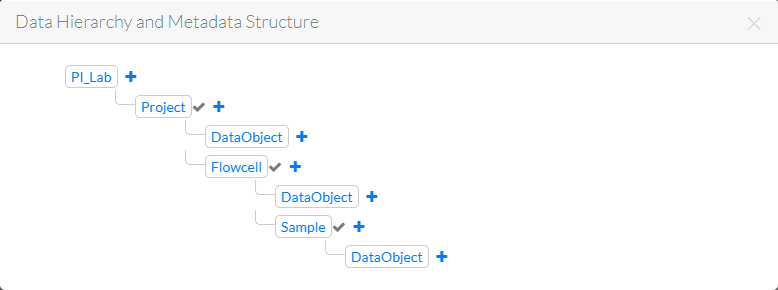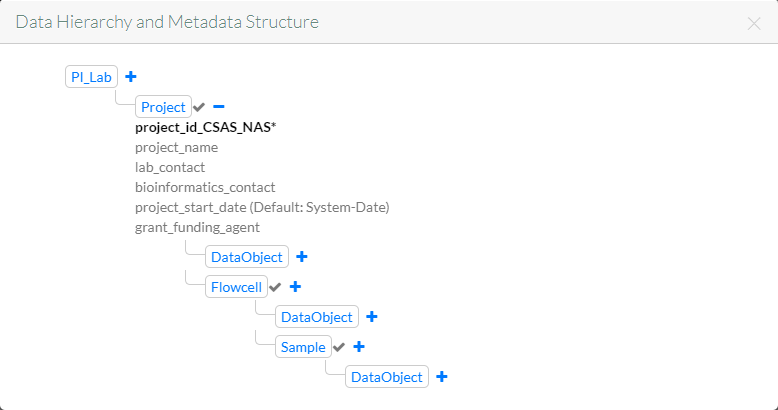If your group administrator has given you access to an archive collection, you can view the valid hierarchy and metadata information for that archive.
- Log in as described in Logging In via the GUI. The Dashboard appears.
- Click the Browse tab. The Browse page appears, displaying content based on access given to you by your group administrator.
In the hierarchy, locate the archive collection you want to understand. Click the information icon () next to that collection. A Data Hierarchy and Metadata Structure chart appears.
This chart provides the following information:
- The node names indicate the collection type or types allowed within each collection type.
- A check mark indicates each collection in which you can register data files.
To view the metadata information for a collection type, click the plus icon next to the node for that collection type. A list of attribute names appear below that node.
Each list provides the following information:
- Required attributes in bold with an asterisk (*).
- Optional attributes in regular formatting without an asterisk.
- Default values in parentheses.
- Valid values, visible when you hover over an attribute that has multiple valid values.
To close the Data Hierarchy and Metadata Structure chart, click elsewhere on the page.