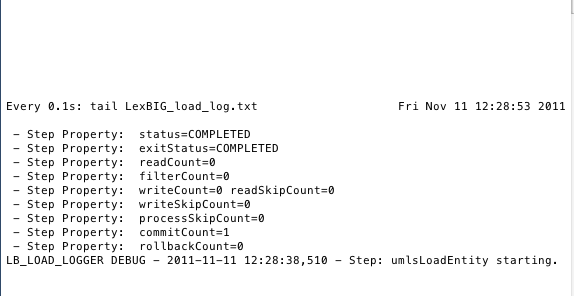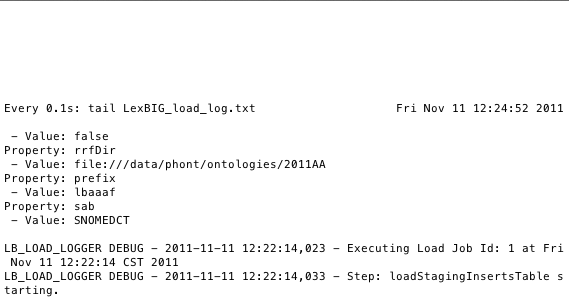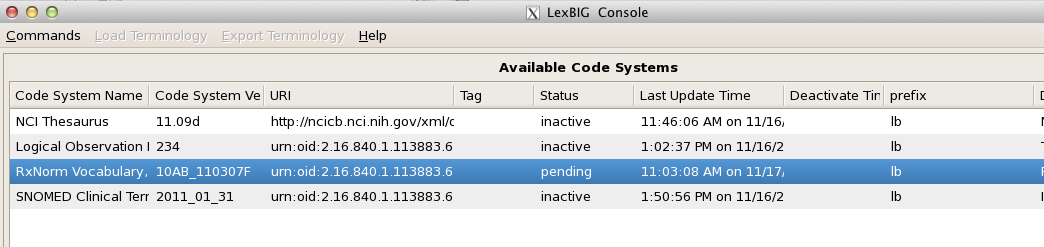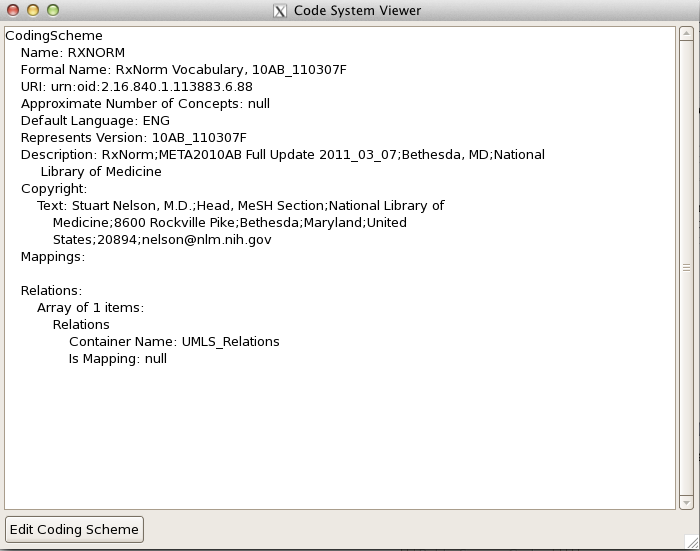Loading from UMLS RRF (Rich Resource Format) files
The National Library of Medicine (NLM) regularly releases the Unified Medical Language System (UMLS) as a set of terminologies in a large set of files referred to as the UMLS Metathesaurus. LexEVS can load the entire set or individual files from this file set using the LexEVS UMLS Batch loader.
The UMLS Metathesaurus tools are briefly discussed on this page. Since all documentation for these are maintained at the website linked to below, only provide brief pointers are provided. Also, LexEVS has a special purpose RRF loader which loads an NCI version of an entire MetaThesaurus. This is explained in Installing NCI Vocabularies in LexEVS 6.x for the NCI loaders.
Step | Action |
|---|---|
1 | The UML Metathesaurus is controlled by a license from the NLM. You may obtain a free license of the UMLS Metathesaurus on the NLM license site. |
2 | Download and install the UMLS Metathesaurus: |
3 | Subset the desired terminology (recommended):
|
4 | Set command line options in the loading script: Memory Handling The batch loader is not memory dependent, but at the end of the load the resource is indexed and indexing does require at least 3 GB of memory. Increasing memory can provide faster indexing time. |
5 | Find the SAB (RSAB) in the MRSAB.RRF file: |
6 | Load the Terminology from the command line referencing the SAB. ./LoadUmlsBatch.sh -in "file:///data/phont/ontologies/2011AA" -s "SNOMEDCT" The file path is pointing to the directory that contains all of the UMLS RRF files. For UMLS there is not a single source format file. |
7 | Monitor output (optional): watch -n .1 -d tail LexBIG_load_log.text. Sample output of an early load step is as follows: |
Restarting an RRF Load
Remember
Killed processes cannot be restarted. The load can recover from an application error, but not from any outside activity that stops the process.
Step | Action |
|---|---|
1 | Open the LexEVS Administrative GUI. |
2 | If a terminology was temporarily stopped or broke it should have a status of pending. For example, |
3 | Double click the terminology row in the table. |
4 | On the resulting window note for the following command line execution: |
5 | Using the LexEVS utilities restart the load of the RRF source and pass in the location, the SAB, the URI, and the version: <LEXEVS_HOME>/admin For Windows installation use the following command: ResumeUmlsBatch.bat -in [file:///home/LargeStorage/ontologies/rrf/RXNORM/2011AA/] \-s RXNORM \-uri "urn:oid:2.16.840.1.113883.6.88" \-version "10AB_110307F" For Linux installation use the following command: ./ResumeUmlsBatch.sh \-in [file:///home/LargeStorage/ontologies/rrf/RXNORM/2011AA/] \-s RXNORM \-uri "urn:oid:2.16.840.1.113883.6.88" \-version "10AB_110307F" |