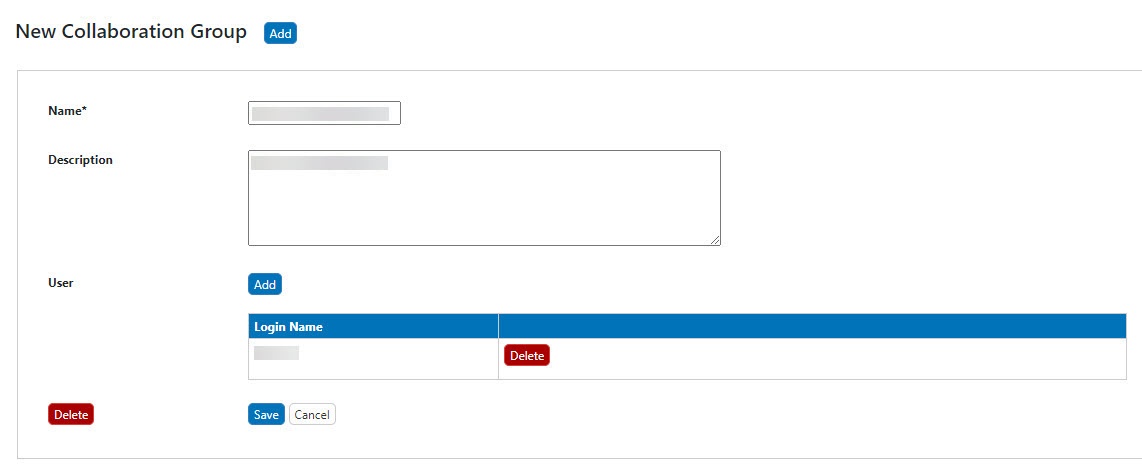To delete a collaboration group
- Click Groups.
- Click Manage Collaboration Groups. The Manage Collaboration Groups page displays existing collaboration groups at the top.
- Click Edit corresponding to an existing collaboration group. The collaboration group information panel opens at the bottom of the page.
- Click Delete, and confirm the deletion. The system removes the collaboration group from the list.