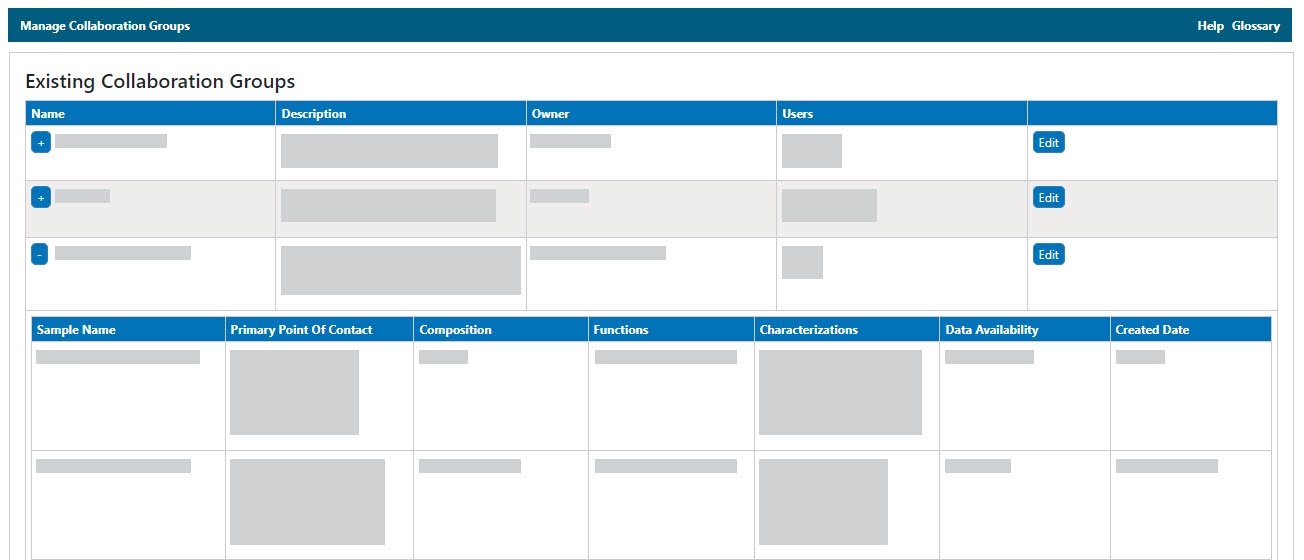To review the samples associated with a collaboration group
- Click Groups.
- Click Manage Collaboration Groups. The Manage Collaboration Groups page displays existing collaboration groups at the top.
- To review the samples assigned to a collaboration group, find the group name and click + next to the name.
- If there are associated samples, samples appear in a table under the group name with the same columns as the sample search results (as described in Sample Search Results), except for the Actions column.
- To update a sample, click the hyperlinked sample name.
- You can edit, copy, and delete the sample and share the sample with other users and user groups.