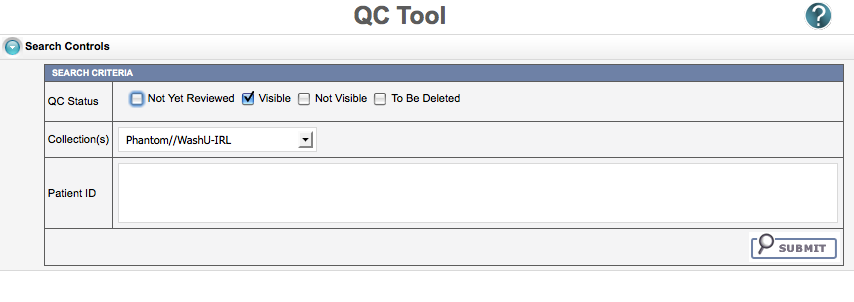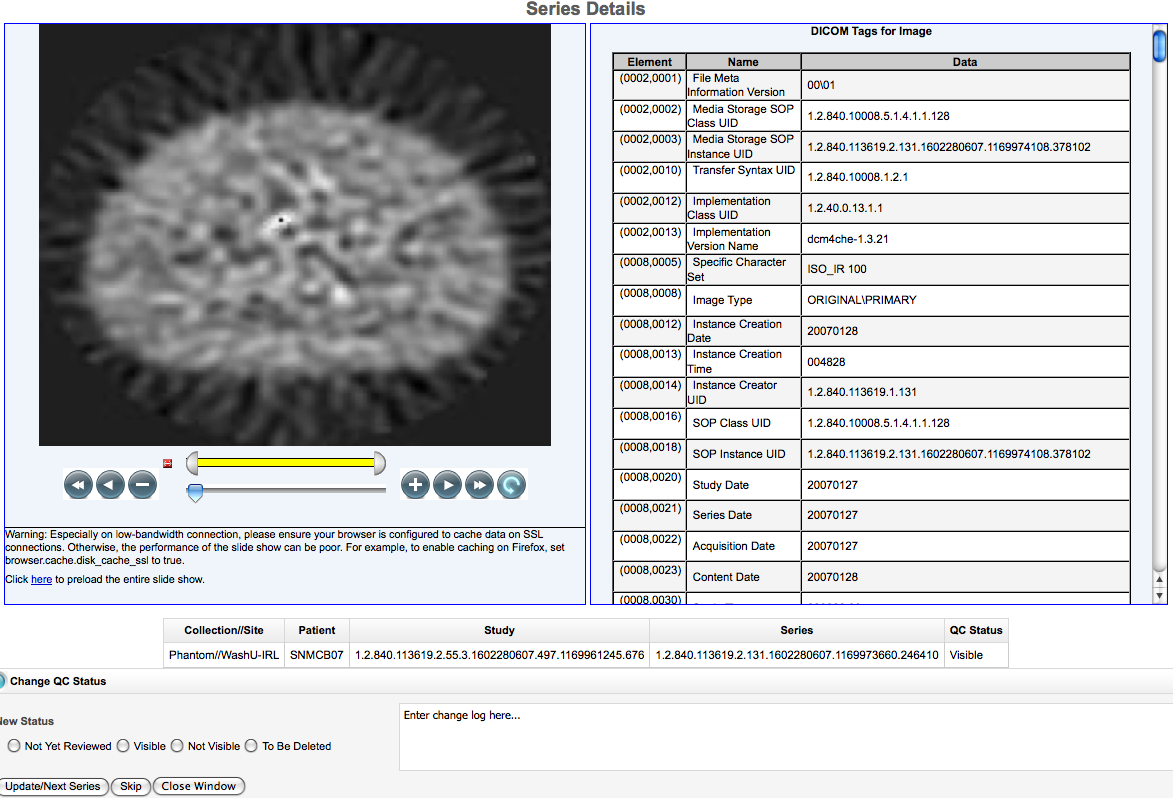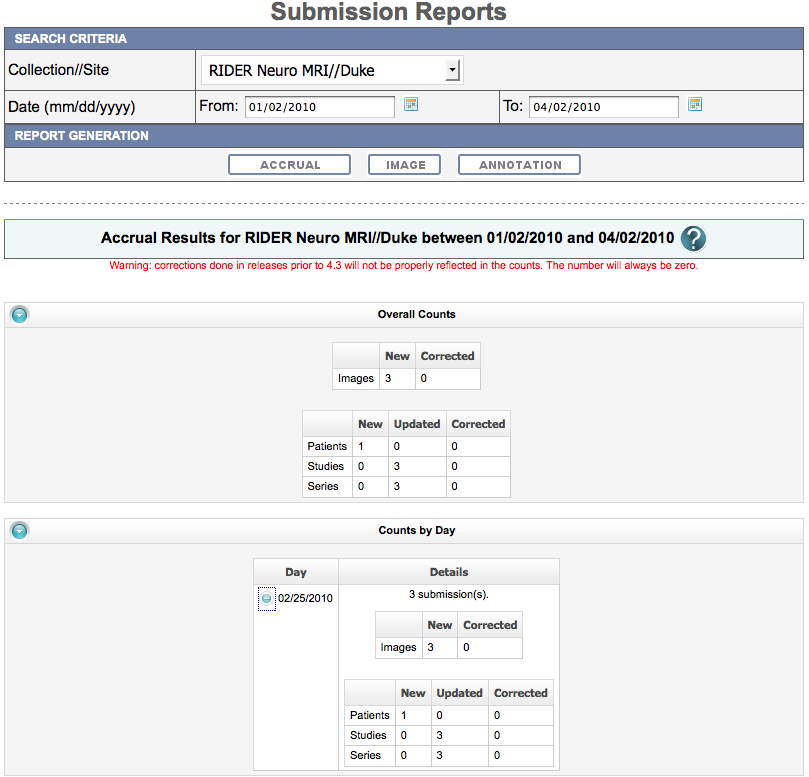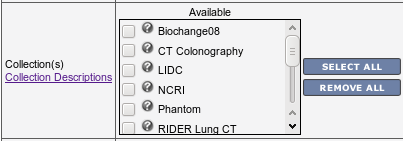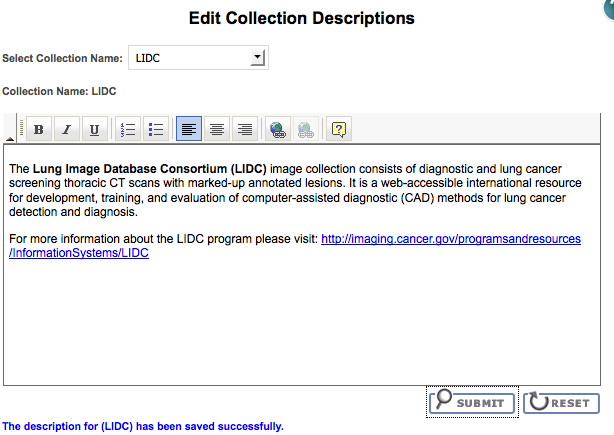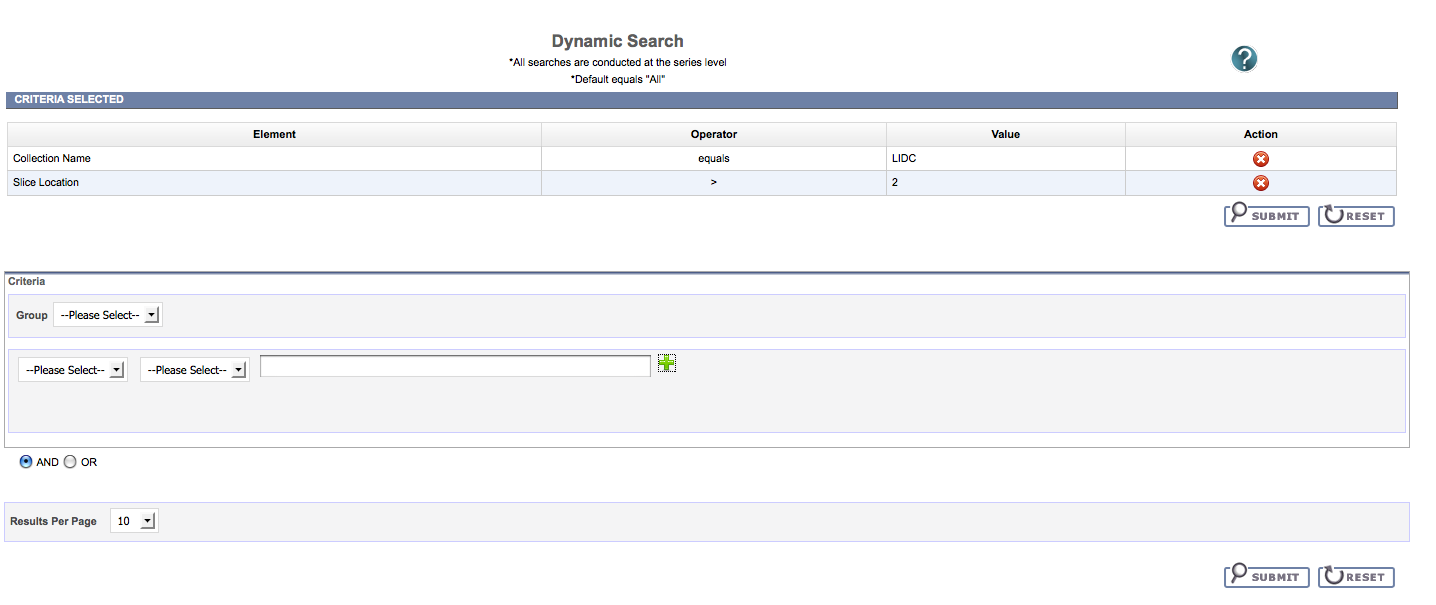|
Page History
...
Improved Quality Control and Reporting
The QC Tool has been a completely redesigned to improve performance and usability. It now includes the ability to quickly scan image series via the Cine tool as you perform QC as well as a new worklist driven interface to improve productivity. An administrative deletion function has also been added to make it much easier to clean the system of image submission errors. This functionality is role based and allows for initial deletion by QC analysts, but allows for an archive administrator to make final approvals to ensure data is never deleted by accident.
In addition to these quality control and image management features the reporting functionality has been improved as well. Using the Submission Report tool administrators can easily tell when images arrived, which collection they belong to, and how many patients/studies/series/images were submitted. The report has two seperate views. The first is an Image based view which allows you to drill down through the identifiers of the images in order to troubleshoot any submission problems. There is also an Accrual based view which is geared towards easily building reports to show submission statistics.
Better integration with collection metadata
The NBIA search interface now includes tooltips next to each Collection name which can be clicked to view a short description of the contents of each image Collectiontheir scientific value. Within each tooltip there is also the ability to add links to external resources, such as a wiki or publication site which has even more information and metadata relating to the images.
The "Collection Descriptions" link on the left can also be configured to point to a site which has additional information. In the case of the CBIIT installation of NBIA it will direct users to a wiki which contains detailed information on all collections in this grid node. The administrator is able to modify the description of the collection with a rich text editor implemented in NBIA.
Redesigned Federated Search
...
Some minor fixes were applied to the Dynamic Search functionality. Dynamic Search allows users to search all fields of the NBIA data model. This includes the ability to query 75 different DICOM tags.
For more information:
Detailed release notes can be found here.
...