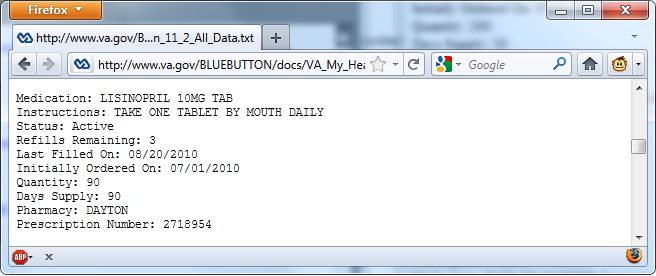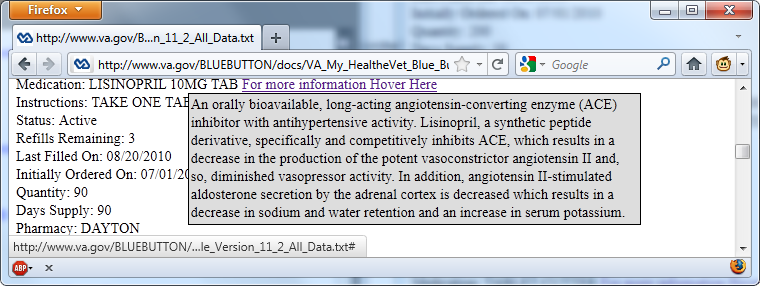|
Page History
| Wiki Markup |
|---|
{scrollbar:icons=false} |
| Page info | ||||
|---|---|---|---|---|
|
Health 2.0 Hack-a-Thon
Sponsored by HHS and NIH, the Health 2.0 Hack-a-Thon challenged developers to create interesting demos of what can be done with the diverse government health related data-sets. Developers were only given eight hours for the challenge. Larry Brem had an idea to combine the Veteran's Administration's Blue Button initiative with the LexEVS REST API to annotate text files with the medication descriptions from the NCI terminologies.
If you would like to know more about what this demonstrates and how to do it, please use our forums link and refer to LexEVS Developer or the contact us link to ask questions. A video has been released by Larry Brem demonstrating how this function works.
Script
The final script uses Greasemonkey
| Multiexcerpt include | ||||||
|---|---|---|---|---|---|---|
|
After the script parses and adds the medication annotations a more detailed description of the medication can be seen by hovering over it.
Implementation
The Greasemonkey script uses a simple regular expression to find each line containing medication. The extracted line is then parsed and the resulting medication name is passed to the LexEVS REST service by using the following URL (where medicineName is replaced with the parsed medication name):
| Code Block |
|---|
http://lexevsapi.nci.nih.gov/lexevsapi50/GetXML?query=org.LexGrid.concepts.Concept,org.LexGrid.commonTypes.EntityDescription&org.LexGrid.commonTypes.EntityDescription[@_content=*"+medicineName+"*]&codingSchemeName=NCI_Thesaurus |
The LexEVS REST service returns an XML document containing all the information for the desired entity. XPath was used to parse the returned XML document for the desired medication description.
Obtaining the Script
The script requires the Greasemonkey
| Multiexcerpt include | ||||||
|---|---|---|---|---|---|---|
|
| Multiexcerpt include | ||||||
|---|---|---|---|---|---|---|
|
| Multiexcerpt include | ||||||
|---|---|---|---|---|---|---|
|
A full plugin to Firefox was also created and can be found on Scripts wiki page (login required). Greasemonkey is not required for the full plugin. Just click on the nciblue.xpi file and Firefox will prompt you to install the extension.
| Wiki Markup |
|---|
{scrollbar:icons=false} |