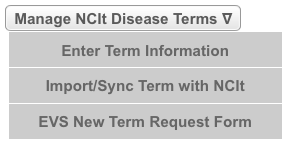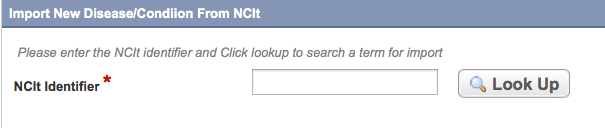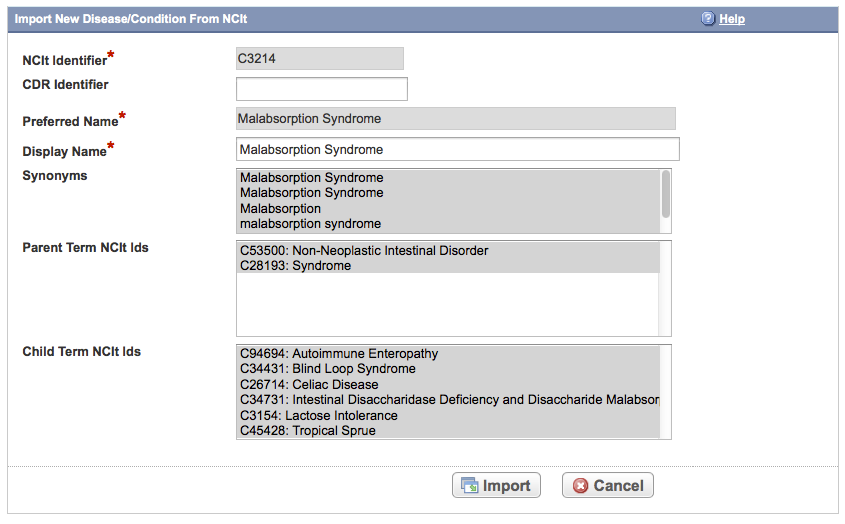|
Page History
...
| Tip | ||
|---|---|---|
| ||
If EVS has not published the term you are searching for, you can request that they create a new term. See Requesting New Disease/Condition Terms. |
How to Import Disease/Condition Terms
- On the menu, click Manage NCIt Terms.
The Manage NCIt Terms page displays a menu for managing disease terms.
- Click Manage NCIt Disease Terms > Import/Sync Term with NCIt.
The Import New Disease/Condition from NCIt page appears.
Enter the term's NCIt identifier code, and then click Look Up.
Tip title Use the NCI Thesaurus to find the term identifier If you do not know the term's NCIt code, you can search for it in the NCIt at http://ncit.nci.nih.gov/.
The Import New Disease/Condition From NCIt page is pre-populated with the NCIt identifier, Preferred and Display names, synonyms, and parent/child terms.
To change the Display Name, begin entering characters in the name. As the system displays a list of recommendations that include your characters, select the display name from the list.
Info You can enter a Display Name in free-form text without selecting one from the list of recommendations.
- Click Import.
Anchor 8130 8130
The system imports, and then synchronizes, the disease term, including all of its parent and children terms.