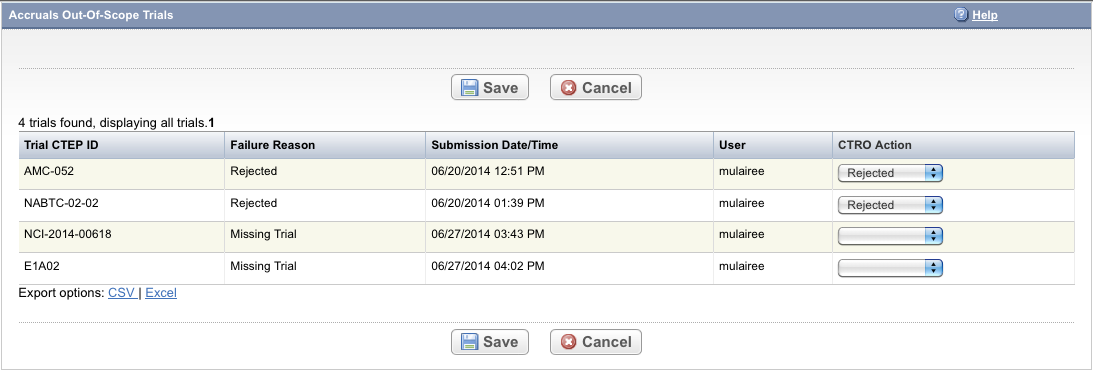|
Page History
...
On the menu, click Accruals Out-of-Scope Trials.
The Accruals Out-of-Scope page lists trials associated with CDUS accrual batch files that are missing or rejected.Info By default, trials that have a processing status Rejected, are designated as such in the list of flagged files.
- To remove trials from the list permanently, in the CTRO Action column, select either Rejected or Out-of-Scope.
- To process the CDUS trial accruals, leave the field in the CTRO Action column blank.
Click Save.