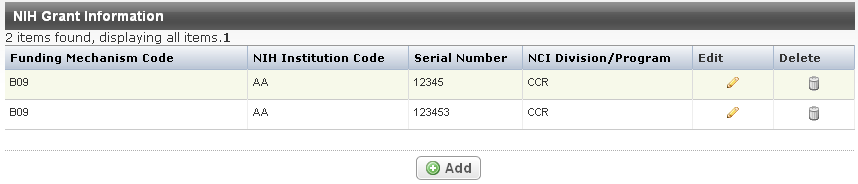|
Page History
...
- Select a trial to validate by following the instructions in Selecting Trials that Require Validation. The Trial Identification page displays the trial details.
On the Trial Identification page, check out the trial. For instructions, refer to Checking In and Checking Out Trials. (This checkout step is optional for Super Abstractors.)
- On the Validation menu, click Trial Funding.
The Trial Funding page appears and may display one or more funding records.
- Ensure that no duplicate NIH grant records were registered. If a duplicate exists, use the protocol document to verify which record is correct. If you are unable to determine the correct record, you may contact the trial submitter to request verification.
- If the submitter determines that one of the records is a duplicate, delete the duplicate by following instructions in the next step.
- Do one of the following to continue:
- To add funding mechanism information if no records are displayed, click Add and follow the instructions provided in Abstracting Funding.
- To modify an existing record, click the Edit icon and follow the instructions provided in Abstracting Funding.
- To delete a record, click the Delete icon in the Delete column. Then, in the Provide Reason for Deletion field that appears, type the reason for deleting the record, and click Done.
- If you made any changes, click Save.
...