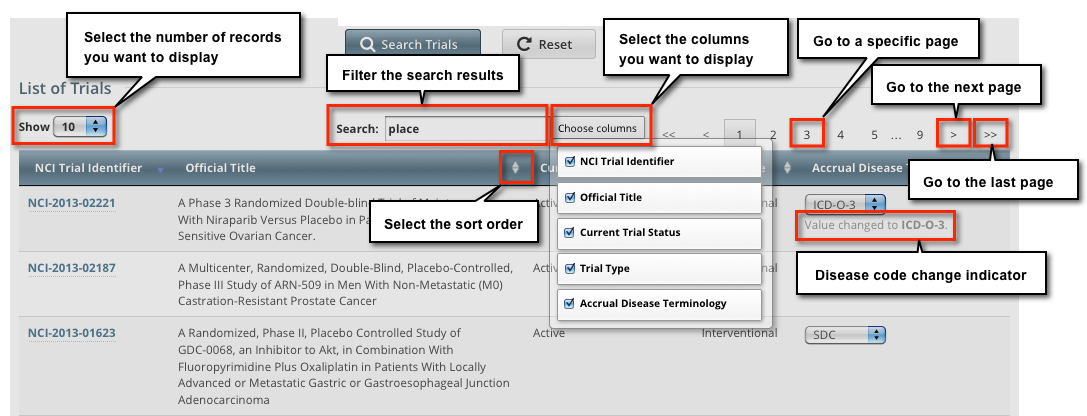Page History
...
To do this... | Do this... |
|---|---|
| Move horizontally across the page | Press the Left arrow (<–) or Right arrow (–>) on your keyboard. |
Sort your results by column | Click the Sort icons (up arrow for ascending order; down arrow for descending order). |
| Move to the first page of results | Click <<. |
| Move to the previous page of results | Click < or click the preceding page number. |
Move to the next page of results | Click > or click the next page number. |
Move to the last page of results | Click >>. |
Move to a specific page of results | Click a specific page number. |
| Choose how many rows you want to display per page | Select the number of rows from the Show selector. |
| Choose which columns to display | Click Choose columns. A list of available columns appears. Check or clear the boxes to indicate which columns you want to show or hide. |
| Search the list of results by keywords | In the Search field, type one or more characters contained in your keyword(s). The results are filtered as you type subsequent characters. |
| Export search results to a file | At the bottom of the page, click CSV to export the search results to a comma-separated file or Excel to export to a file in Microsoft Excel format. |
| Info |
|---|
| For additional instructions, refer to |
...
| Filtering Accrual Search Results. |