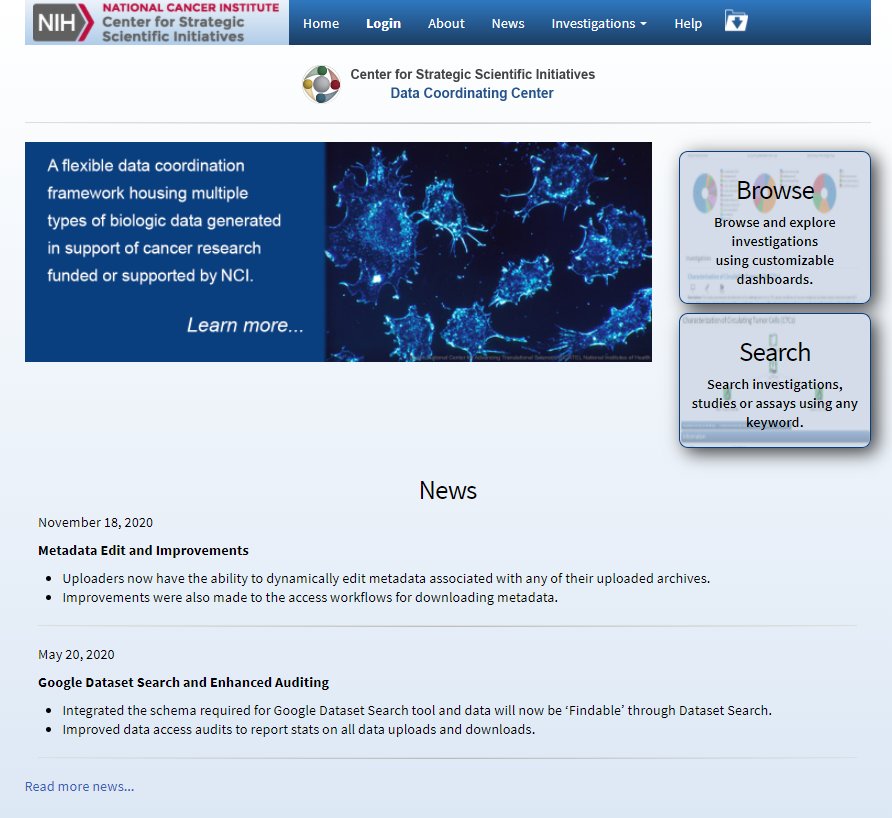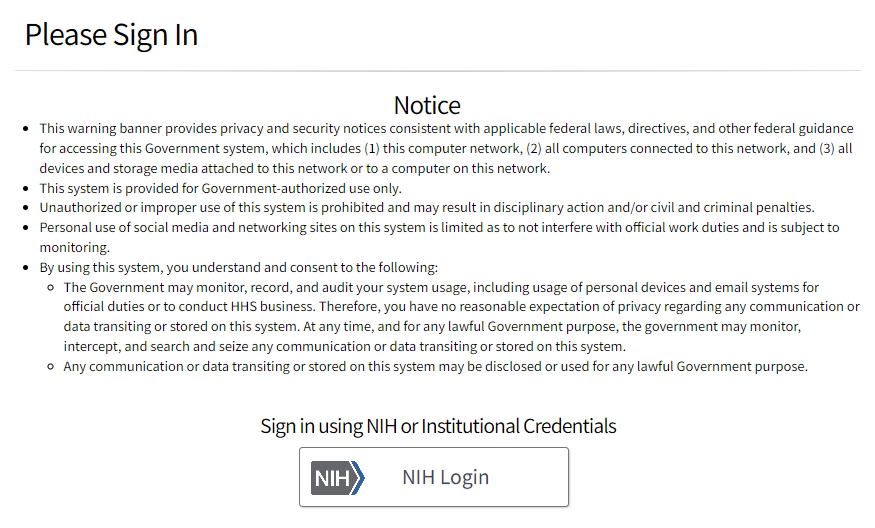|
Page History
Before you can upload investigation data, you must register and then log in.
You do not need to log in to browse, search, and download investigation data.
To log in to the CSSI DCC Portal
- Navigate to the CSSI DCC Portal.
The home page appears.
- Click Login.
The Please Sign In page appears.
Enter your email address and password you specified when you registered.
Info To reset your password, click Forgot Password? In the window that appears, enter your email address to request a password reset email.
- Click Sign In.
The CSSI DCC portal home page appears.