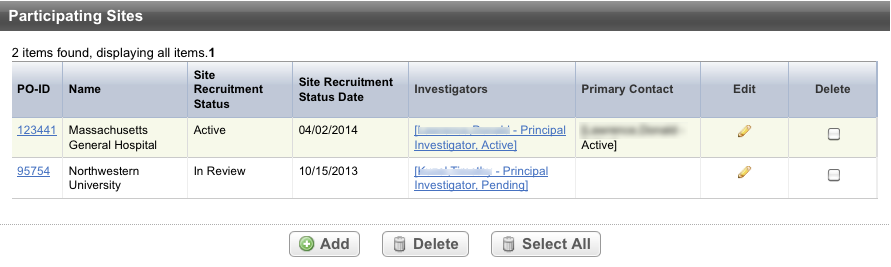Page History
...
Search for the trial of interest. For instructions, refer to Searching for Trials in PA.
In the search results, click the NCI Trial Identifier link for that trial. The Trial Identification page appears.
On the Trial Identification page, check out the trial. For instructions, refer to Checking In and Checking Out Trials. (This checkout step is optional for Super Abstractors.)
- On the Administrative Data menu, click Participating Sites. The Participating Sites page appears.
Anchor participatingsite participatingsite Click Add. The Participating Sites page displays three tabbed sections: Participating Site, Investigators, and Contact. The Participating Site tab is displayed by default.
In the various fields, specify the appropriate information. The following table describes the fields. An asterisk (*) indicates a required field.
Field Label
Description/Instructions
Organization Name*
Click Look Up and follow the instructions in Searching for Organizations.
Local Trial Identifier*
Enter the site trial identifier.
Site Recruitment Status*
- Optionally, to view the trial’s recruitment status history, click History.
- Select the status from the drop-down list. For valid ClinicalTrials.gov recruitment values, refer to Trial Status Values in the CTRP and ClinicalTrials.gov and Expanded Access Statuses.
Note The system validates all status transitions when you save a trial status record. If you add or update a status transition that does not conform to the rules provided in Trial Status Transitions, the system displays errors and/or warnings. Warnings indicate that fixing the status record is optional; you do not have to resolve the transitions. However, Errors indicate that you must resolve the transitions by correcting trial status records in the Participating Sites Status History window. You can not check in the trial until you correct all status transition errors.
Site Recruitment Status Date
Enter the date that the status was recorded. The date must be the current date or earlier.
Site Recruitment Status Comments Enter one or more comments about the site recruitment status. Target Accrual Number If the lead organization or participating site is a member of a Cancer Center family of organizations, enter the accrual number.
- Click Save.