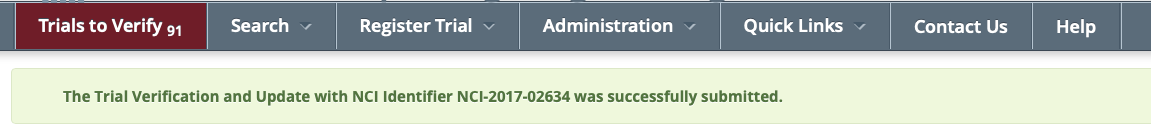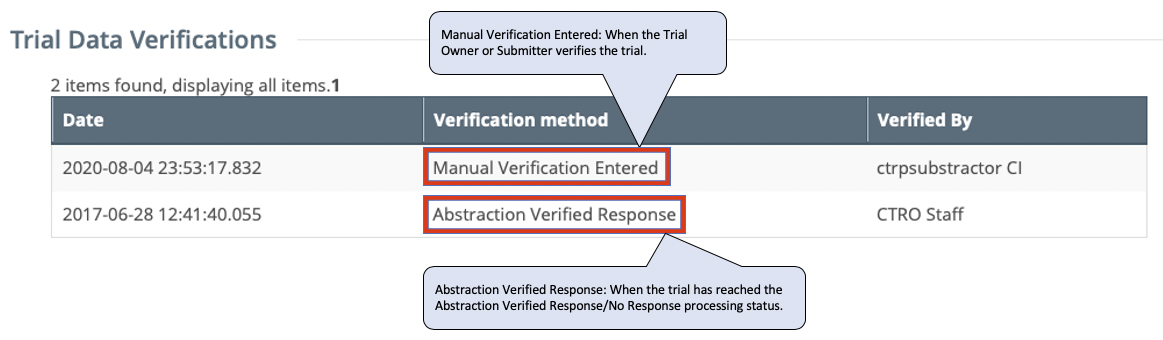|
Page History
- On the For instructions on how to access the Update/Verify Trial Data Verification page, under Add Data Verification Record, click Save Verification Record. page, see the following: How to Access the Update/Verify Trial Data Page
- Review the information on the Update/Verify Trial Data page for accuracy, update available fields as necessary.
- Select the Update/Verify button.
- The Trials Needing Verification page reloads with a confirmation message that the selected trial was submitted.
Note: To review the verification record, return to the Trial Details or Update/Verify Trial Data page for the trial updated, and review the Trial Data Verifications sectionConfirm that you would like to save the record by clicking OK in the pop-up message.
The Trial Data Verification page section displays all verification records to date.