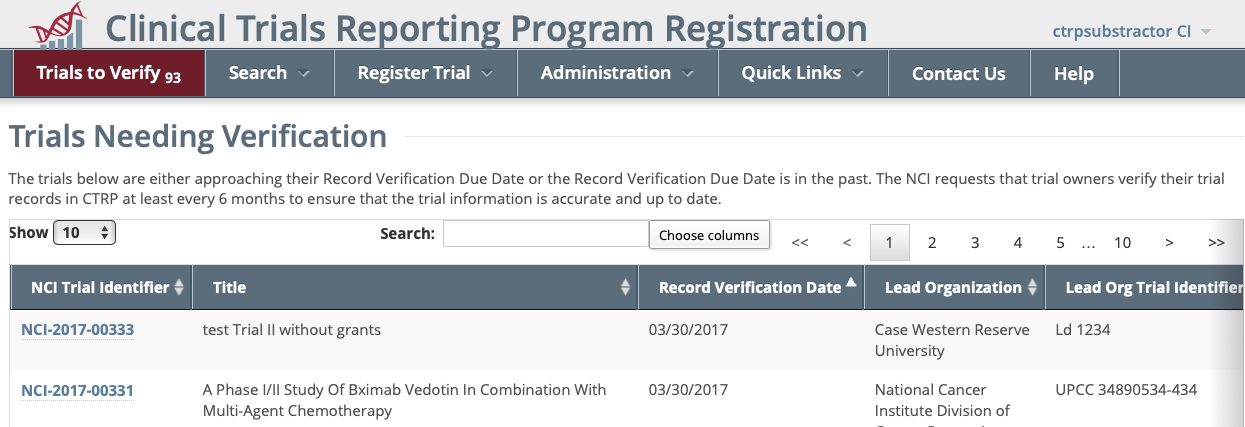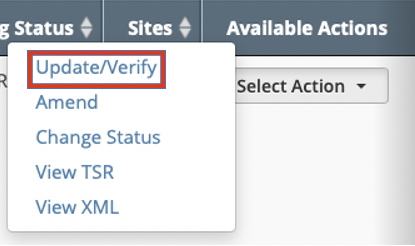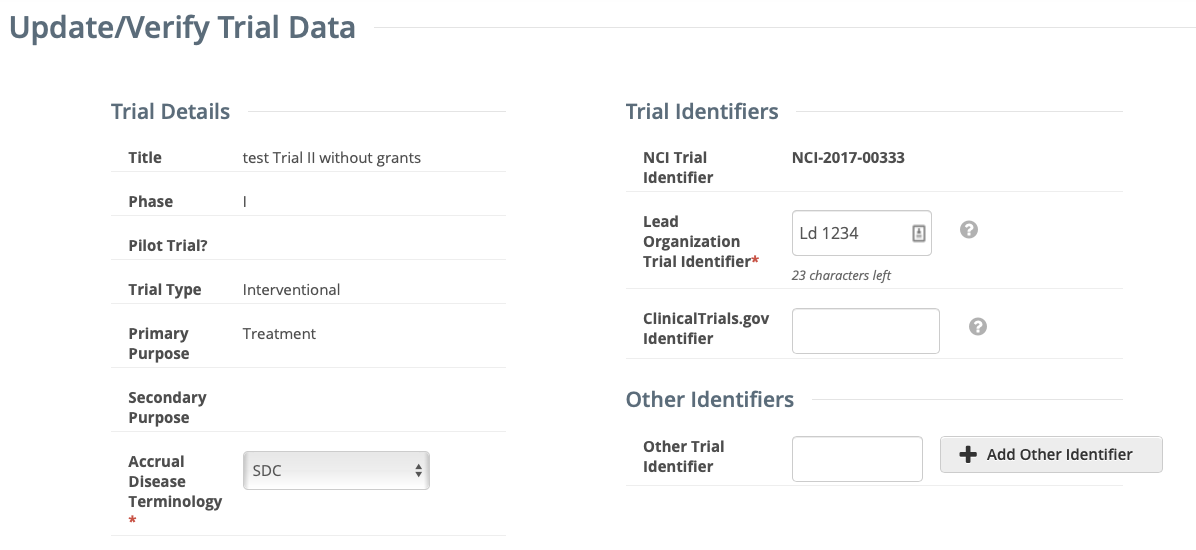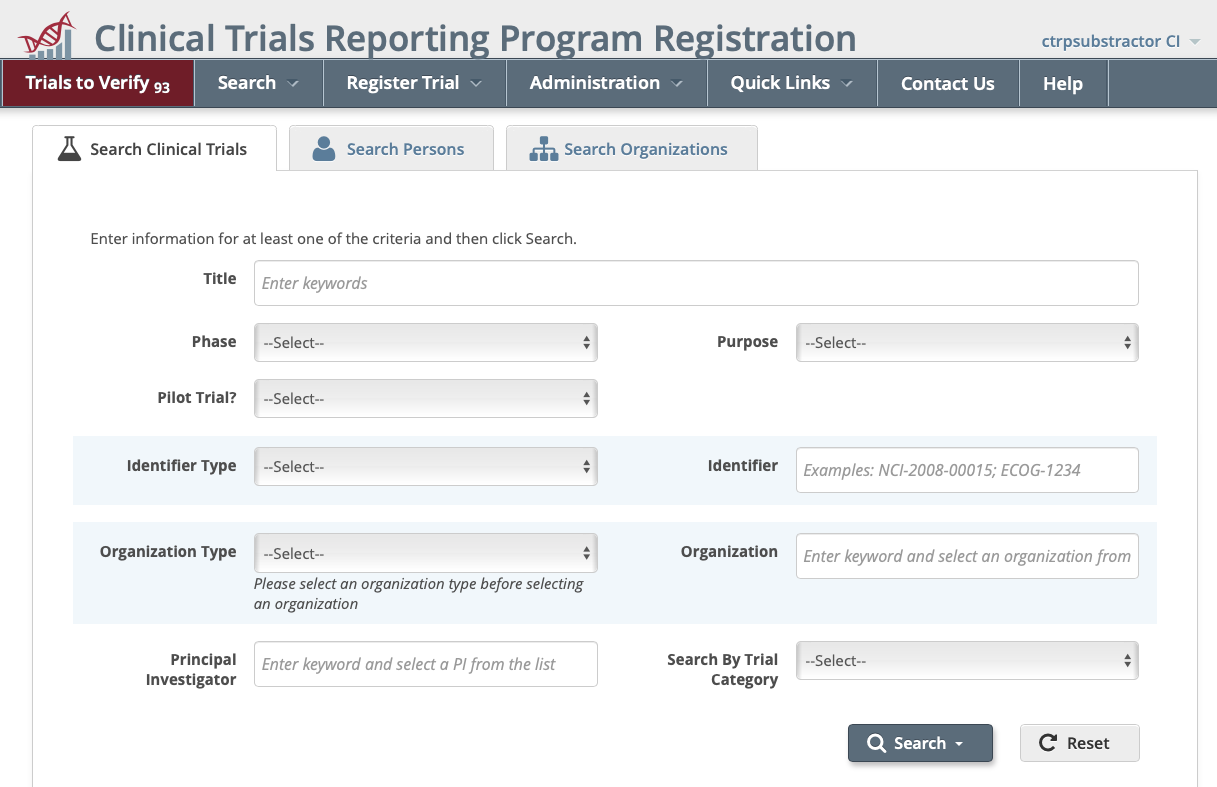|
Page History
...
- Select the Trials to Verify menu from the main toolbar. The Trials Needing Verification page displays.
- Search for the trial in question by using the Search: box to perform a keyword search.
- Once the trial has been identified, perform one of the following actions:
- Click on the Identifier in the NCI Trial Identifier column:
- Scroll horizontally to the Available Actions column and click Select Action > Update/Verify.
- The Update/Verify Trial Data page appears.
- Click on the Identifier in the NCI Trial Identifier column:
...
- From the Search menu, select Clinical Trials. The Search Clinical Trials page displays.
- Search for the desired trials trial(s) by using any of the filter options available on the page, or select the Search My Trials option from the Search button.
- On the Clinical Trials Search Results page, scroll horizontally to the Available Actions column and click Select Action > Update/Verify.
The Update/Verify Trial Data page displays.
...