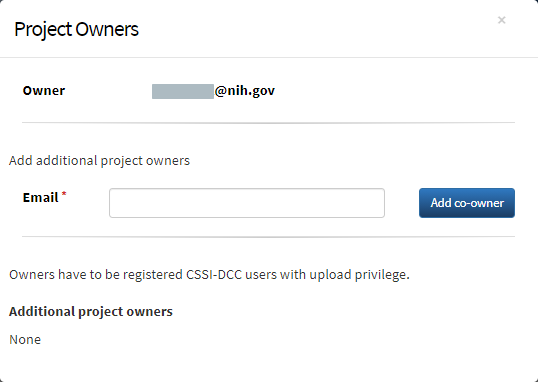|
Page History
...
- Log in to the CSSI DCC Portal, as described in Logging In to the CSSI DCC Portal.
Select Investigations > Upload. The Upload ISA Archives page appears.
- For the folder of interest, click Owners. The Project Owners dialog box appears. (The terms folder and project are synonyms.)
Enter the email address of the person you want to add as an owner of the folder.
Info Make sure the email address you enter is correct. The CSSI DCC Portal informs you if the email address is not a registered CSSI DCC user. However, if the email address is a registered user but not the intended recipient's correct address, the wrong person may receive an email notification.
- Click Add co-owner. The new owner's login ID appears in the Project Owners dialog box. The system sends to each owner of the folder, and to the email address you specified, an email notification with "CSSI DCC Portal: project owner added" as the subject line.
...