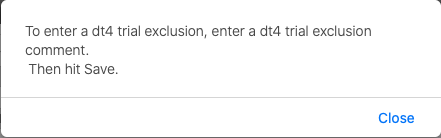|
Page History
...
- On the NCI Specific Information page, select Add DT4 Trial Exclusion.
- Select Close on the following window
- The NCI Specific Information page re-opens with the DT4 Trial Exclusion Reason field available.
- In the DT4 Trial Exclusion Reason field, enter a reason for the exclusion.
- Select Save. A Message Recorded confirmation is displayed.
Deleting a Trial Exclusion (Can only be completed by a Super Abstractor)
- Navigate to the NCI Specific Information page for a trial with an existing DT4 Trial Exclusion. Refer to Searching for Trials in PA.
- Select Delete Exclusion.
- An Update Succeeded message will be displayed and the NCI Specific Information page will re-open.