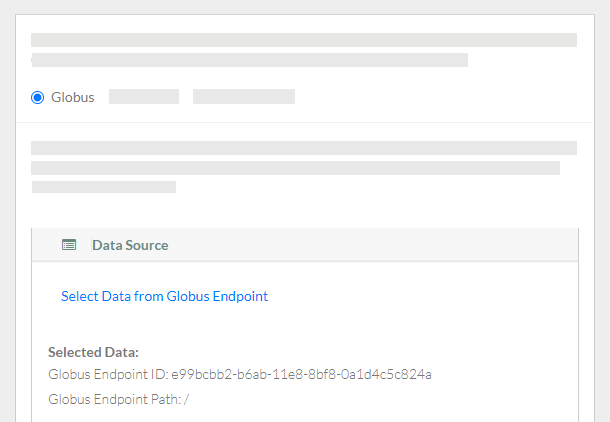|
Page History
This page describes how to register multiple files. For prerequisites when using Globus with DME, refer to Preparing to Use Globus. If you want to provide metadata for each object (data file) or collection, also refer to Preparing a Metadata File for Bulk Registration.
For a video of this procedure, refer to Video of Registering in Bulk from a Globus Endpoint via the GUI.
To register data files:
- Log in as described in Logging In via the GUI. The Dashboard appears.
Include Page shared step - select a bulk registration method shared step - select a bulk registration method Specify the data source:
Select Globus and click Select Data from Globus Endpoint. A Globus page appears.
In Globus, select an endpoint.
- Select the files or folders that you want to register into DME.
- Click Submit. The Register Bulk Data page reappears, with the Globus endpoint ID and path. (Depending on your selections in Globus, the Register Bulk Data page might also list the selected data files or folders.)
Include Page shared step - select metadata file shared step - select metadata file Include Page shared step - filter panel shared step - filter panel Include Page shared step - remaining portions of the Register Bulk Data page shared step - remaining portions of the Register Bulk Data page Include Page shared step - dry run GUI shared step - dry run GUI Include Page shared step - click Register shared step - click Register - When the system displays the task ID, consider clicking that link to visit the Data Registration Task Details page and view the progress of the registration. If you provided a metadata file, this page indicates any difficulty processing that metadata. For instructions, refer to Viewing Registration Status.
...