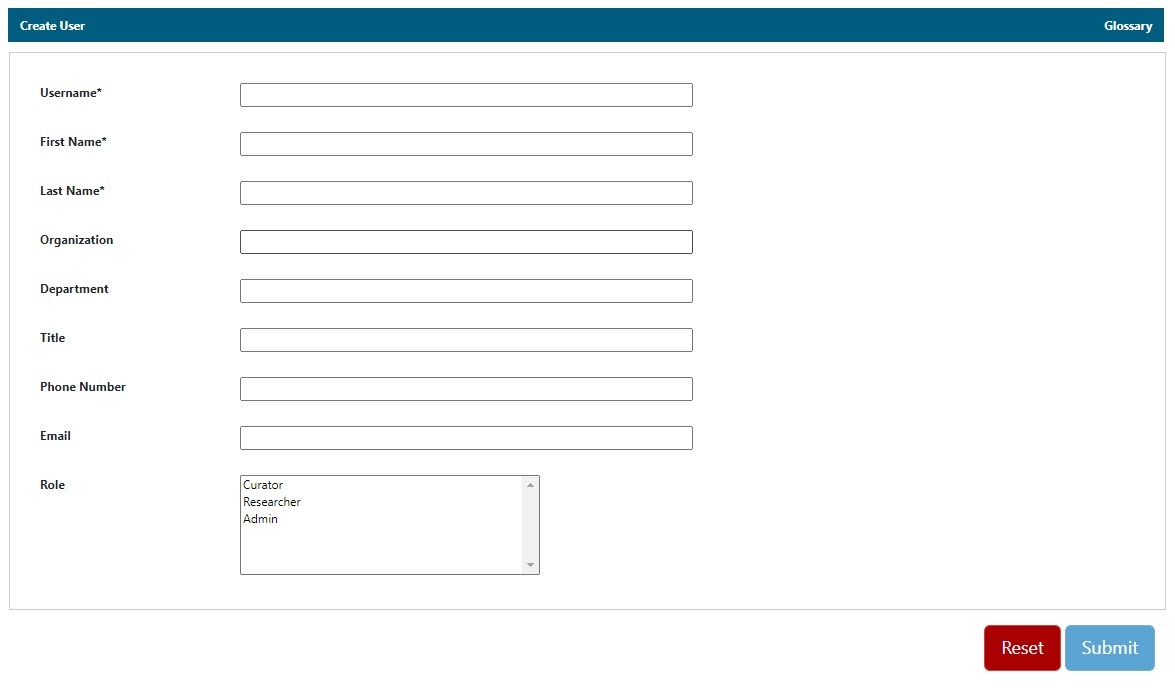|
Page History
| Tip | ||||
|---|---|---|---|---|
| ||||
Only a logged in administrator can access the Admin menu to add and update users and reset user passwords. If you are not an administrator and need to create new users or reset user passwords, contact caNanoLab-Support@ISB-CGC.org. |
...
When you click Admin, Manage User Accounts appears with the following options.
Create a New User
Search Existing Users
You can also perform the following functions.Edit a user account
...
. The following sections provide details on these options.
| Anchor | ||||
|---|---|---|---|---|
|
...
Click Admin.
Click Create New User.
- From Create User, fill in the user contact information. The Username and First and Last Name are required.
Specify the User Roleuser role(s) to assign to the user:, as described in caNanoLab User Roles.
Researcher
Curator
Admin
Click Submit. A success message appears in red at the top of the page.
...