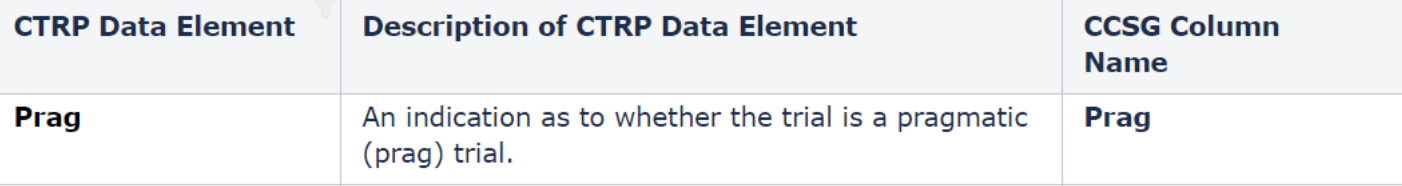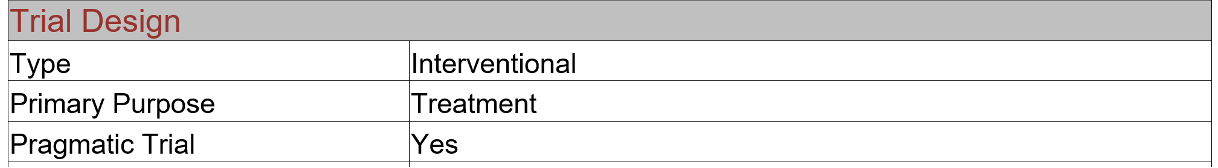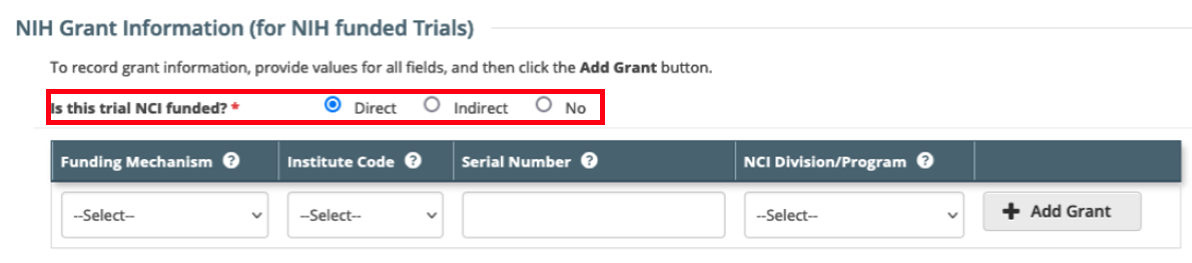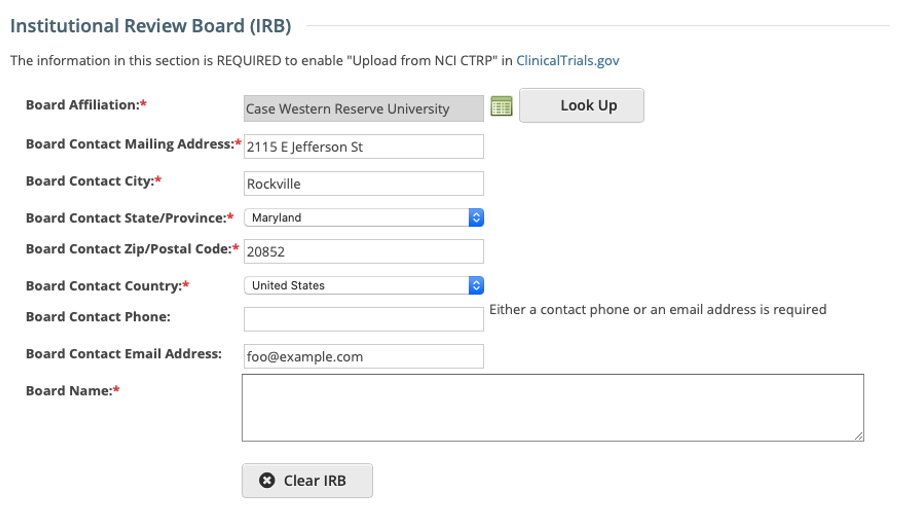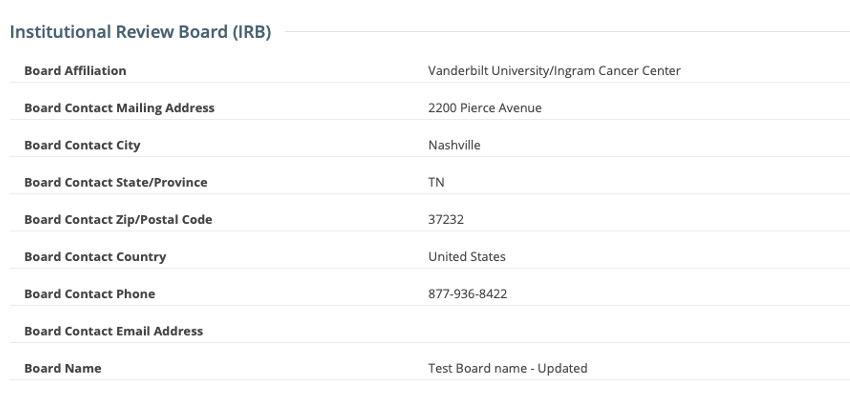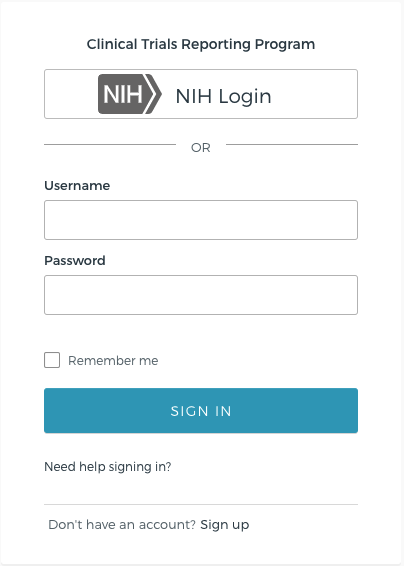|
Page History
...
Update to the CTRP-generated DT4 report display to include the pragmatic trial indicator. The field is labeled ‘Prag’ with values of ‘Y’ or ‘N’ and is abstracted by the CTRO. This value will be included in any format of the CTRP-generated DT4 report (e.g., pdf, csv). This update does not have any impact on CTRP REST Services or CTRP REST Service users.
Prag values:
Y – Yes, this is a pragmatic trial
...
Update to the CTRP Trial Summary Report (TSR) to include the pragmatic trial indicator. The field is labeled “Pragmatic Trial” and is in the ‘Trial Design’ table.
“Pragmatic Trial” values on the TSR:
Yes – This is a pragmatic trial
No – This is not a pragmatic trial
No Data Available – CTRP currently does not have information as to whether or not this is a pragmatic trial
...
Update to the NIH Grant Information section in the CTRP Registration application. The field 'Is this trial funded by an NCI Grant?' with values of Yes/No has been updated to 'Is this trial NCI funded?' with values of Direct/Indirect/No. This field is available through the web application when registering and amending trials through the CTRP Registration user interface. This update does not have any impact on CTRP REST Services or CTRP REST Service users.
Definitions:
...
Registering, Amending or Updating/Verifying a non-industrial trial: IRB fields are modifiable
Viewing a trial on the Trial Search page: IRB fields are read-only
For additional information about the IRB fields in the CTRP Registration application, please visit these CTRP User Guide pages:
...
- Okta Verify: Use a 'Push Notification' sent to the Okta app on the users mobile device.
- SMS Authentication: Enter a single-use code sent to the users mobile device.
- Voice Call Authentication - Phone call authentication by following voice instructions.
New CTRP login page
For additional information about creating and setting up an Okta account, please visit these CTRP User Guide pages:
...