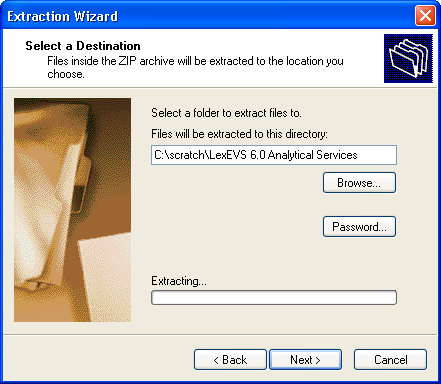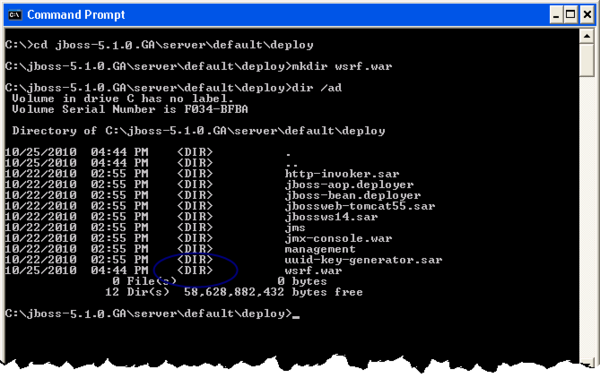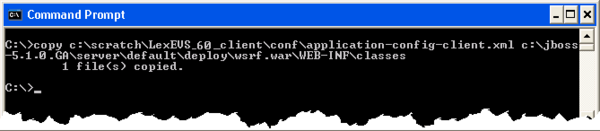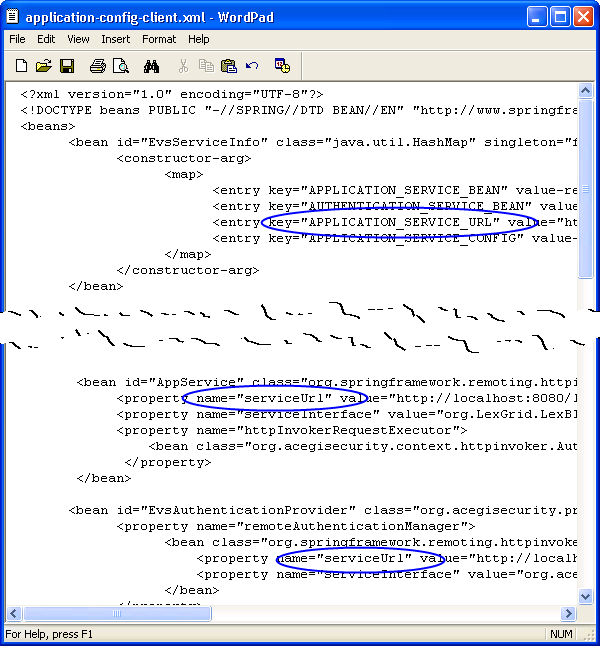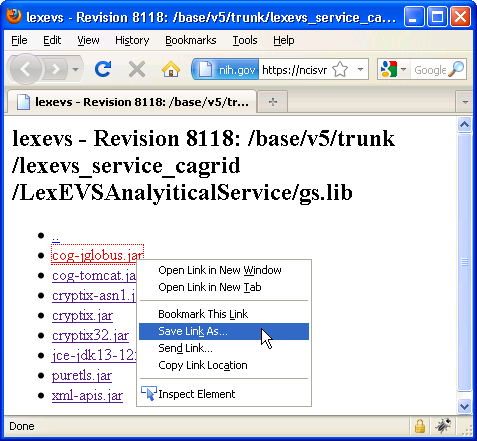Page History
...
Step | Action | |||||||||||
|---|---|---|---|---|---|---|---|---|---|---|---|---|
1. Download the latest version of the LexEVS Analytical or Data Services ZIP file from the right. You have a choice between ZIP files tailored for JBoss or Apache Tomcat installations. The location you have chosen to save this on your computer will be referred to as the
|
| |||||||||||
2. Unzip the file or files you have downloaded to
|
| |||||||||||
3. Shut down your application or servlet container. This presumes that you have already installed a web server as outlined in the Prerequisite Software. The command to do the shut down will be web server specific. See the documentation for your web server for information on how to do this. There may be many alternatives.
|
| |||||||||||
4. Create a directory for the web archive.
...where
|
| |||||||||||
5. Unzip the
|
| |||||||||||
6. Download |
| |||||||||||
7. Unzip | ||||||||||||
8. Copy the
...where
|
| |||||||||||
9. Edit the
|
| |||||||||||
10. There are 8 JAR files that must be copied from the LexEVS Subversion repository to your application server's class path. Open a browser to here:
...where
|
| |||||||||||
11. Repeat these steps for the other service if you are doing them one at a time. |
|
...