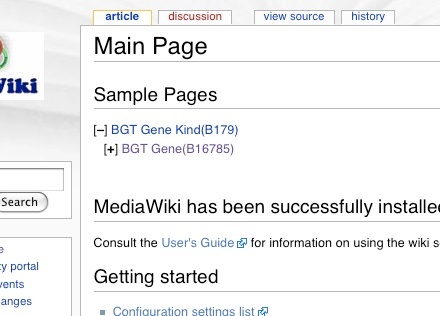|
Page History
...
The LexWiki installer automatically loads a sub set of the BiomedGT terminology. When you view a newly installed LexWiki, you should see the following on the main page.
| Wiki Markup |
|---|
This is the terminology _Tree View_. You can drill down to more specific concepts by clicking the plus sign \[+\] which precedes to each concept. |
| Info | ||
|---|---|---|
| ||
Once you select a concept, the wiki displays a detail page for that concept. For more information about the detail page, see #Examining Concept Details. |
...
- Click in the search box at the top of the left navigation bar.
- Type a search term or phrase.
- Click the Search button.
The wiki displays a Search Results page. - To view details for a concept:
- Click the concept name, or
Wiki Markup Click the plus sign \[+\] preceding the concept name to drill down to child concepts.
Info title A category with a name preceded by a bracketed period . has no child concepts.}Once you select a concept, the wiki displays a detail page for that concept. For more information about the detail page, see #Examining Concept Details.
...
- Click in the search box at the top of the left navigation bar.
- Type one or two characters.
- If Autocomplete is set to work automatically, you will see a red swirling circle while entering the term.
- If you do not see the red swirling circle, press Ctrl + Spacebar. To enable automatic use of Autocomplete, you need to change your settings as explained in #Setting Up Autocomplete.
- (Optional) When the drop-down results list appears, do either of the following:
- Select a term from the list to add it to the search box; or
- Type additional characters to change the results appearing in the list.
Tip title All BiomedGT concepts start with the letters BGT before the name, so type something such as *BGT Activ* to find _BGT Activity_ or other variations.
- Do either of the following:
- Click the Go button when you know that a category (concept) page exists and you know the exact name of the page. For example, if the full page name is Category:BGT Cytoskeletal Gene(B20918), type the full page name in the search box and click Go. Although this works best when you provide the exact page name, even entering an inexact name displays a results list with possible matches.
- Click the Search button for general searches where you enter a search term or use Autocomplete.
- Click the Search button.
The wiki displays a Search Results page. - To view details for a concept:
- Click the concept name, or
Wiki Markup Click the plus sign \[+\] preceding the concept name to drill down to child concepts.
Info A category with a name preceded by a bracketed period . has no child concepts.
...