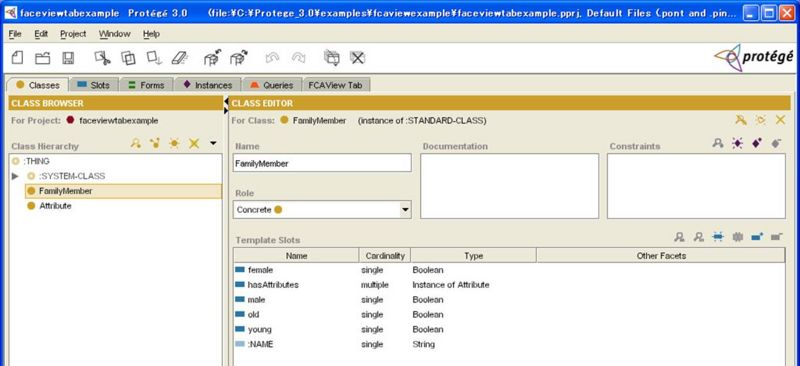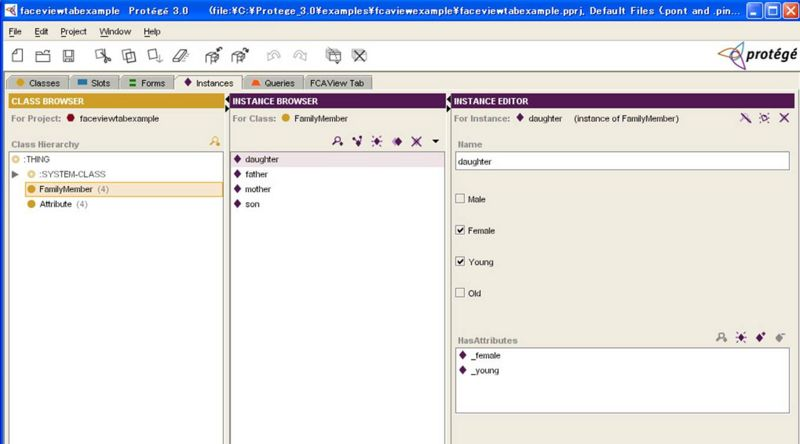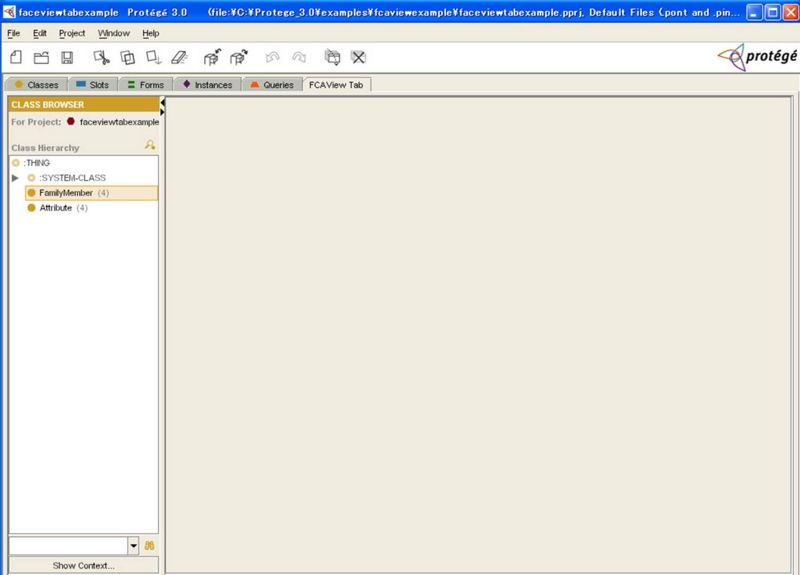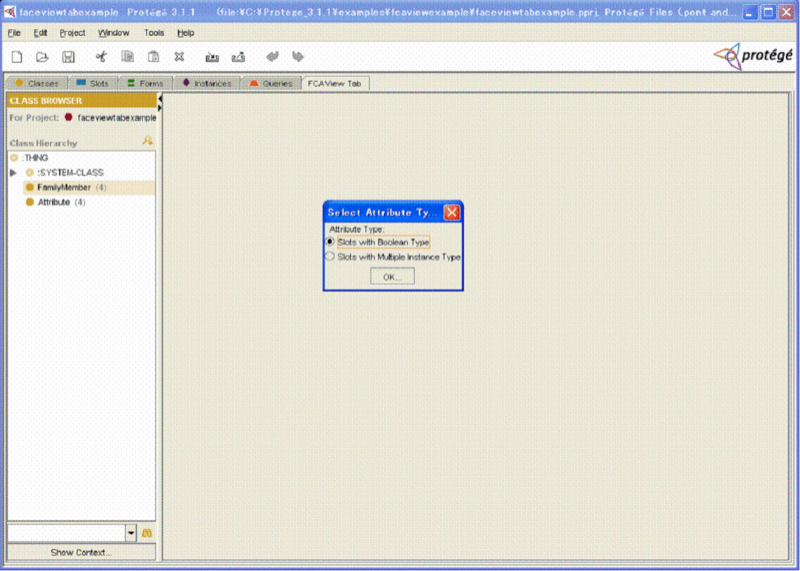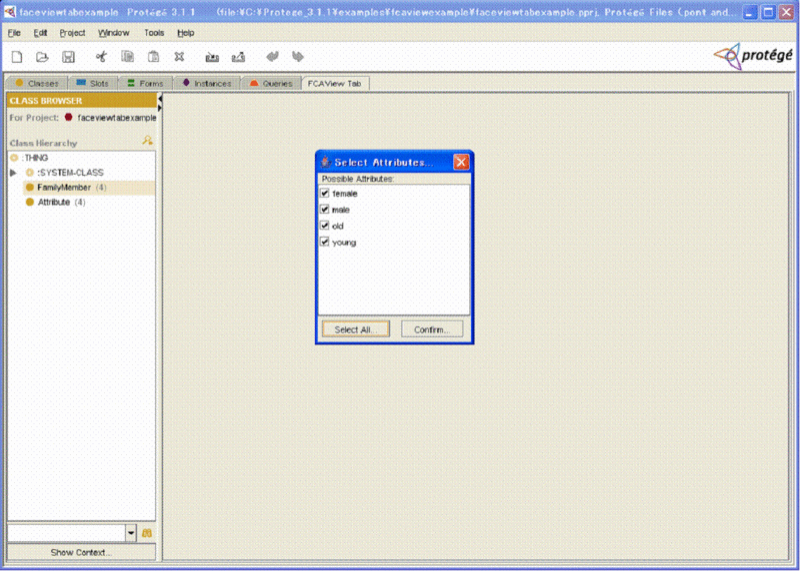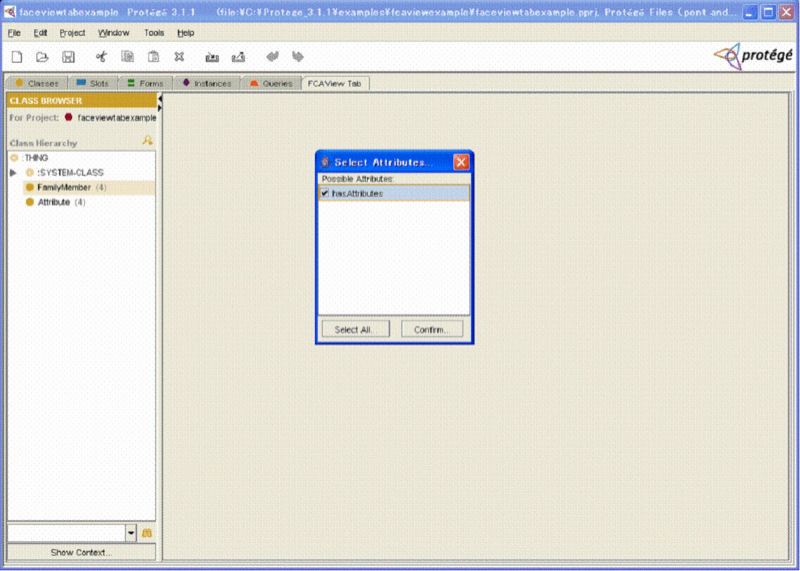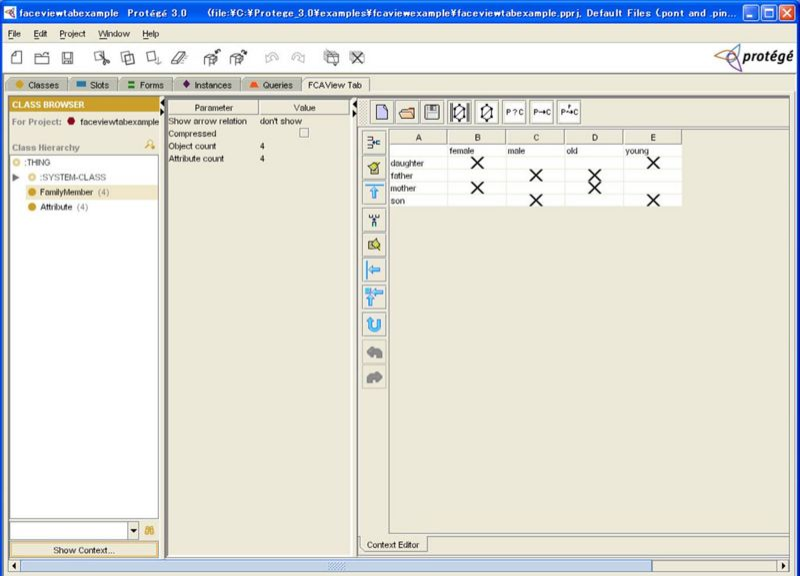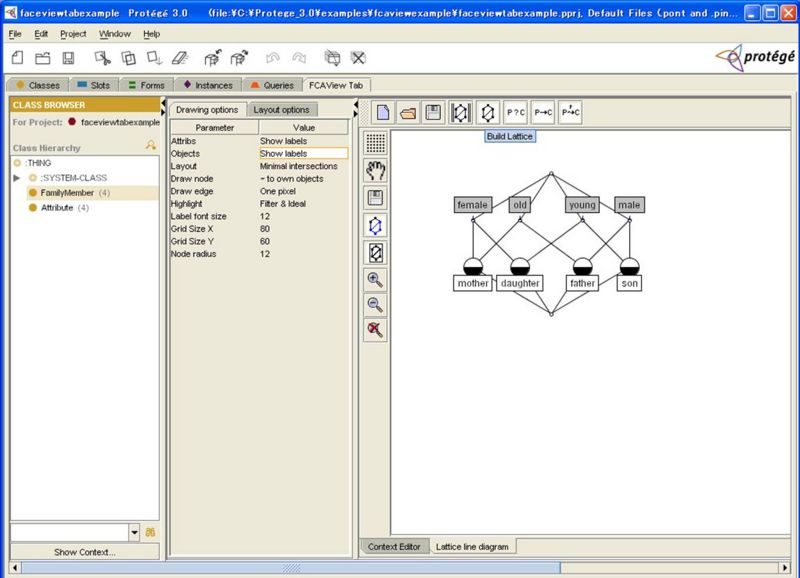|
Page History
| Wiki Markup |
|---|
{scrollbar:icons=false}
h1. |
FCAView
...
Protégé
...
Tab
...
Plugin
...
Manual
| Info |
|---|
| } This manual explains how to use the FCAView Tab plug-in for Core Protégé Ontology. {info} |
The
...
FCAView
...
Tab
...
plug-in
...
provides
...
Protégé-2000
...
users
...
a
...
novel
...
way
...
to
...
visualize
...
their
...
ontologies
...
using
...
the
...
formal
...
concept
...
analysis
...
(FCA)
...
technique.
...
First
...
of
...
all,
...
please
...
make
...
sure
...
that
...
you
...
are
...
using
...
the
...
Protégé-3.0
...
version.
...
We
...
assume
...
that
...
you
...
are
...
familiar
...
with
...
how
...
to
...
configure
...
a
...
tab
...
plug-in
...
in
...
Protégé
...
platform.
...
We
...
use
...
an
...
example
...
project
...
that
...
is
...
downloadable
...
to
...
explain
...
how
...
to
...
use
...
the
...
FCAView
...
Tab
...
plug-in.
...
After
...
opening
...
the
...
example
...
project,
...
you
...
would
...
see
...
the
...
following.
We assume that the instances (i.e.
...
the
...
formal
...
objects)
...
of
...
a
...
class
...
in
...
Protégé-2000,
...
together
...
with
...
its
...
own
...
slots
...
(i.e.
...
the
...
formal
...
attributes),
...
could
...
form
...
a
...
formal
...
context
...
that
...
would
...
interest
...
the
...
users.
...
In
...
particular,
...
two
...
kinds
...
of
...
formal
...
context
...
can
...
be
...
formed:
...
- the
...
- instances
...
- of
...
- a
...
- class
...
- with
...
- its
...
- slots
...
- in
...
- Boolean
...
- type.
...
- Here,
...
- the
...
- instances
...
- of
...
- the
...
- class
...
- FamilyMember
...
- with
...
- its
...
- Boolean
...
- type
...
- of
...
- slots:
...
- male,
...
- female,
...
- old,
...
- and
...
- young.
...
- the
...
- instances
...
- of
...
- a
...
- class
...
- with
...
- it
...
- slots
...
- in
...
- Multiple
...
- Instance
...
- type.
...
- Here,
...
- the
...
- instances
...
- of
...
- the
...
- class
...
- FamilyMember
...
- with
...
- the
...
- instances
...
- of
...
- a
...
- Multiple
...
- Instance
...
- type
...
- of
...
- slot
...
- hasAttributes.
...
The
...
following
...
figure
...
shows
...
the
...
instances
...
of
...
the
...
class
...
FamilyMember:
...
father,
...
mother,
...
daughter
...
and son.
Clicking the FCAView Tab, you would see the following.
At first, you have to select a class (here, e.g. FamilyMember) in a class browser in left panel. And then you click the button Show Context at the bottom of left panel.
Then you would see a dialog panel as follows.
In this dialog panel, you have two selections for attributes type. One is for the Slots with Boolean Type, and one is the Slots with Multiple Instance Type.
By selecting the first one and clicking button OK, you would see another dialog panel as follows. You could select the attributes indicating the name of slots with Boolean type in this dialog panel.
By selecting the second one and clicking button OK, you would see another dialog panel as follows. You could select the attributes indicating the name of slots with Multiple Instance type in this dialog panel.
After making the selection and clicking the button Confirm, you would see that a formal context is formed as a cross table as follows.
By clicking the fifth button above the cross table (Build Lattice), you would see a lattice diagram of the formal context as follows.
In the current step, we think we only developed a basic model for two common cases. Several advanced models have been proposed and are under active development.
Any questions, please contact Guoqian Jiang (Jiang.Guoqian@mayo.edu) or Harold R. Solbrig (Solbrig.Harold@mayo.edu) at Division of Biomedical Informatics, Mayo Clinic, Rochester, MN.
May 12, 2006
| Wiki Markup |
|---|
son.
!worddavf0ed73b9da7dabbd04380920b51f93ad.png|height=444,width=800|alt="screenshot as described in the text"!
Clicking the FCAView Tab, you would see the following.
!worddav901620d4cd9ba4a6c4138e36358270c9.png|height=575,width=800|alt="screenshot as described in the text"!
At first, you have to select a class (here, e.g. FamilyMember) in a class browser in left panel. And then you click the button Show Context at the bottom of left panel.
Then you would see a dialog panel as follows.
!worddavd166c72efc651b424d675ef7b13b330c.png|height=571,width=800|alt="screenshot as described in the text"!
In this dialog panel, you have two selections for attributes type. One is for the Slots with Boolean Type, and one is the Slots with Multiple Instance Type.
By selecting the first one and clicking button OK, you would see another dialog panel as follows. You could select the attributes indicating the name of slots with Boolean type in this dialog panel.
!worddava5ccceaa147862577a4e0bb4c1b8d12d.png|height=571,width=800|alt="screenshot as described in the text"!
By selecting the second one and clicking button OK, you would see another dialog panel as follows. You could select the attributes indicating the name of slots with Multiple Instance type in this dialog panel.
!worddav9bb1e9c6102691f99b8594a91516097c.png|height=571,width=800|alt="screenshot as described in the text"!
After making the selection and clicking the button Confirm, you would see that a formal context is formed as a cross table as follows.
!worddav2c70025b6ae776722669bb37a7b2104b.png|height=576,width=800|alt="screenshot as described in the text"!
By clicking the fifth button above the cross table (Build Lattice), you would see a lattice diagram of the formal context as follows.
!worddavd032d6e8a681278d2573d2a3233b579b.png|height=578,width=800|alt="screenshot as described in the text"!
In the current step, we think we only developed a basic model for two common cases. Several advanced models have been proposed and are under active development.
Any questions, please contact Guoqian Jiang (Jiang.Guoqian@mayo.edu) or Harold R. Solbrig (Solbrig.Harold@mayo.edu) at Division of Biomedical Informatics, Mayo Clinic, Rochester, MN.
May 12, 2006
{scrollbar:icons=false} |