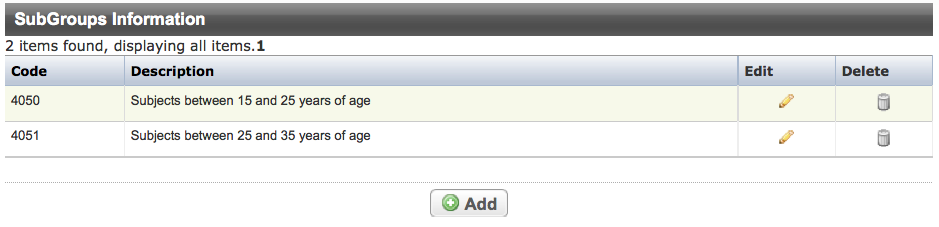|
Page History
Anchor
Field | Definition |
|---|---|
Code | Characters, or phrase used to identify the sub-group |
Description | Stratification criteria |
...
| title | Check out the trial before you begin abstraction |
|---|
...
| Anchor | ||||
|---|---|---|---|---|
|
Sub-Groups Page
| Panel | ||||||
|---|---|---|---|---|---|---|
| ||||||
|
Adding Subgroups
...
You can add one or more sub-groups to a trial according to the trial’s design details.
How to Add Sub-groups
...
For more instructions, refer to the following pages:
| Page Tree | ||
|---|---|---|
|
Editing Subgroups
You can edit sub-group records as necessary.
How to Edit Sub-group Records
- Search for the trial of interest. In the search results, click the NCI Trial Identifier link for that trial.
- On the Scientific Data menu, click Sub-groups. The Sub-groups page appears.
- In the Edit column for a given record, click the Edit icon. The Add/Edit Sub-group Information page appears.
- Modify the sub-group details according to instructions in Adding Sub-Groups.
- Click Save.
Deleting Subgroups
When you delete groups from a trial, you delete them from the system, and can not recover them. If you delete a record accidentally, follow the instructions in Adding Sub-Groups to add it back.
How to Delete Sub-groups
- Search for the trial of interest. In the search results, click the NCI Trial Identifier link for that trial.
- On the Scientific Data menu, click Sub-groups. The Sub-group page appears.
- In the Delete column for the appropriate record, click the Delete icon.
Return to top of page