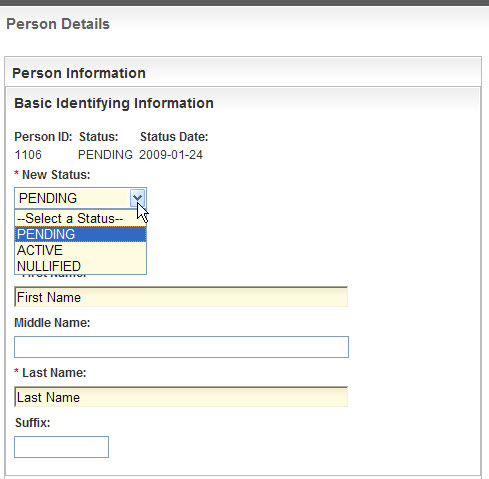|
Page History
...
Nullified – Record is a duplicate of another trial. Record remains in the CTRP database, but is no longer displayed. If you nullify a record, you must select a duplicate (i.e., the record you want to keep),to replace it. For complete instructions, see Resolving Duplicate Records.
Info You can not nullify an organization that has been assigned a structural role owned by CTEP-ECM (Cancer Therapy Evaluation Program-Enterprise Core Model).
Active – Record is accurate and complete. Record is displayed in the Inbox.
Info If the P/O Curation Portal receives a request for a change in the record, it displays the record in the Inbox marked as “Change Request.”
- Inactive – Record is no longer valid. Or, an entity role or relationship is no longer valid.
- Pending – Record is inaccurate or incomplete; or, CTEP has updated the role and the CTRO has not yet reviewed the record or changed the status to "Active" or "Nullified". Record remains in the CTRP database, and is displayed in the Inbox unless it is nullified.
...
- In the Basic Identifying Information section, select the current status from the New Status drop-down list.
Basic Identifying Information section – Status Selection Selection - Scroll to the bottom of the page and click Save.
...