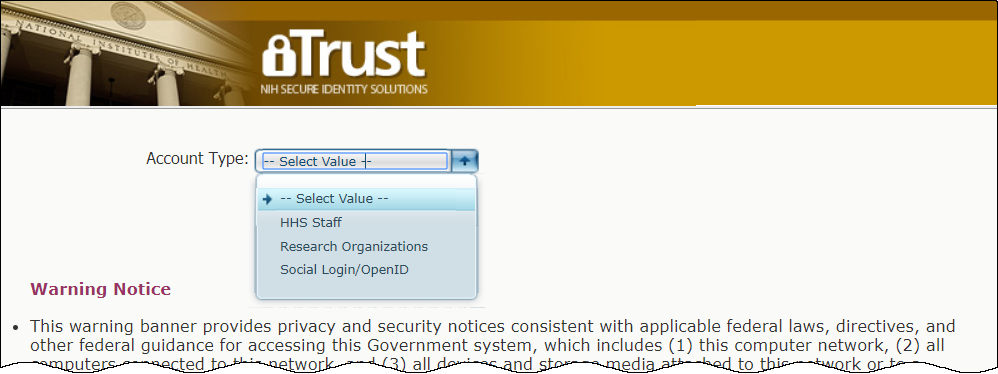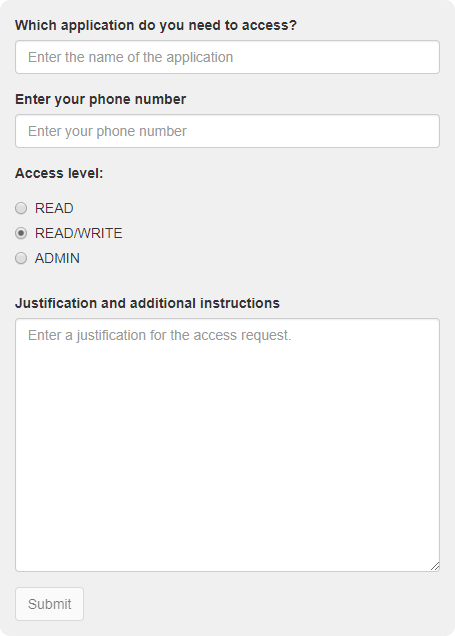|
Page History
This page describes how to request access to the MPC Wiki.
HHS Staff:
Email Christine Newkirk (MPCFNLCR@nih.gov) to be added to the Moonshot Pediatric Core Wiki Page.
All other users:
Colleagues who do not have an NIH account through iTrust and need access to the NCI Wiki or JIRA must Wiki must use the following procedure to get a federated Wiki account.
- Navigate to the NCI Registration Portal.
The iTrust page appears. - Open the Account Type list.
- From the Account Type list, select the account you want to use moving forward. You have two optionsappropriate account:
- Research Organizations: Find your current organization and log in using your organization credentials.
- If your organization is not on the list, you will have to use the Social/Open ID.
- Social Login/OpenID: You must use a Google account to use this option.
- Enter your login credentials for the selected account type.The
- This Access Page appears:
- Select the READ/WRITE access level. Specify what you need access to (specific wiki page, wiki space, or JIRA project) on the form and then submit it.
Application Support grants that access - In the additional information field, specify the following information:
- The application to which you require access (Moonshot Pediatric Core Wiki Page)
- Your Network group (PI-DDN or FusOnC2), your PI, and your Institution.
- Email Christine Newkirk (MPCFNLCR@nih.gov) if you have any questions. Access should be granted within 48 hours.