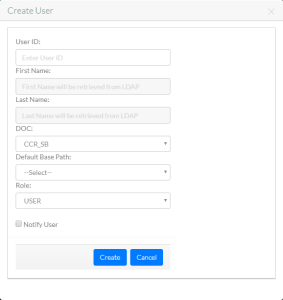|
Page History
...
- Log in as described in Logging In via the GUI. The Dashboard appears.
Include Page shared step - manage users shared step - manage users Click Create User, visible on the right or left side of the page. The Create User dialog box appears.
In each field, where possible, specify a value. The following table describes each field:
Field Description User ID Specify the user's NIH user ID. First Name Consider specifying the user's first nameThe system creates the account using the first name associated with the NIH user ID. Last Name Consider specifying the user's last nameThe system creates the account using the last name associated with the NIH user ID. DOCThis field lists the DOC or DOCs with which you are affiliated. Select a DOC from the list Specify the user's DOC. If your user account has the group administrator role, the system automatically specifies the same DOC as your own DME user account. Default Base Path This optional field lists the path or paths associated with the selected DOC. Consider selecting a default base path for this user. Role This field lists the available roles. Select a role for this user. (To create a user with the group administrator role, contact NCIDataVault@mail.nih.gov.) Notify User If you want the system to send an email notification to the new user, select this option. - Click Click Create. The system creates the user account and displays a confirmation message.
...