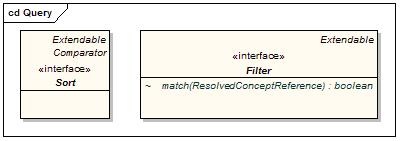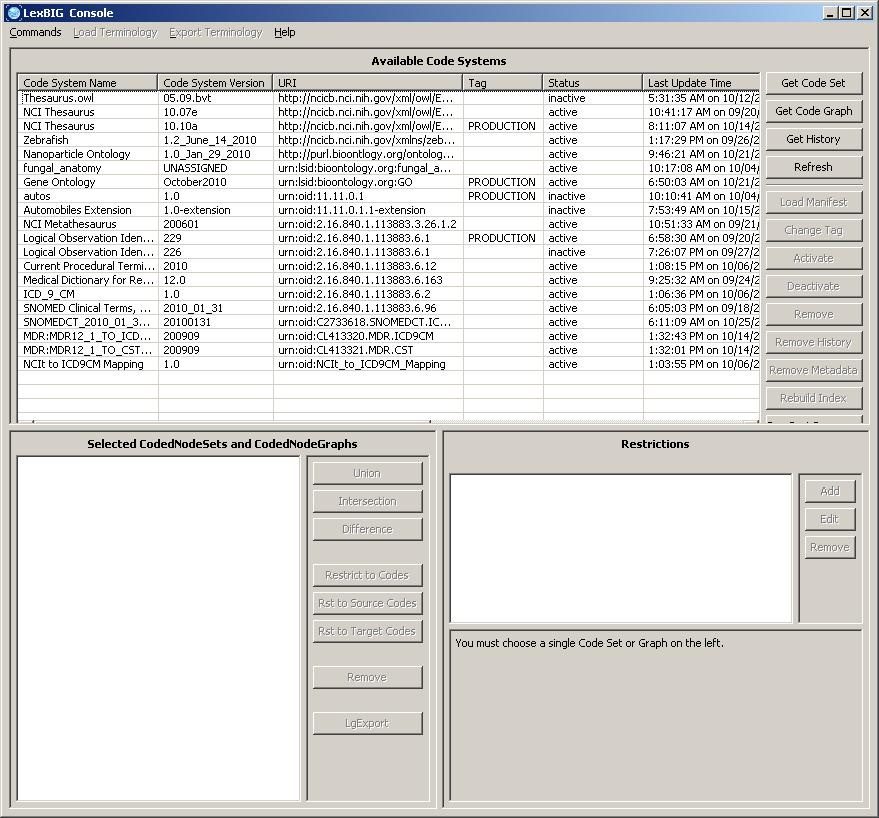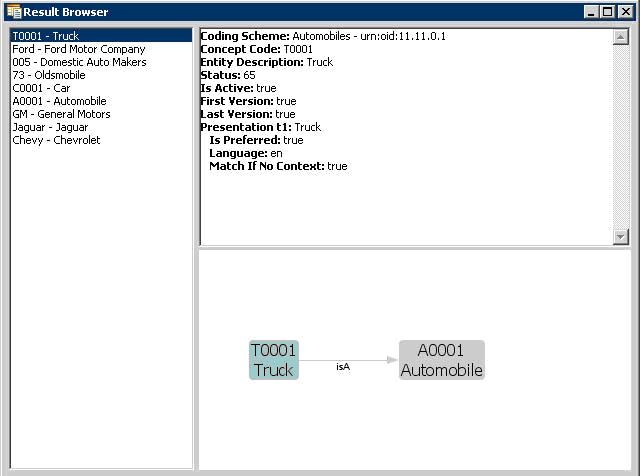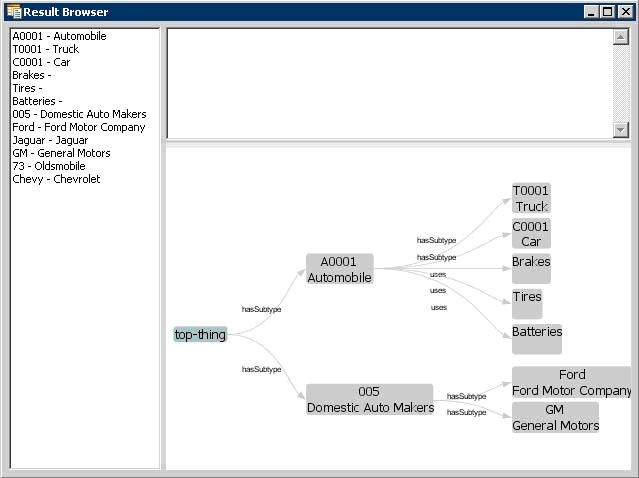|
Page History
...
- CodedNodeGraph A virtual graph where the edges represent associations and the nodes represent concept codes. A CodedNodeGraph describes a graph that can be combined with other graphs, queried or resolved into an actual graph rendering.
- CodedNodeSet A coded node set represents a flat list of coded entries.
- LexBIGService This interface represents the core interface to a LexEVS service.
- LexBIGServiceManager The service manager provides a single write and update access point for all of a service's content.
The service manager allows new coding schemes to be validated and loaded, existing coding schemes to be retired and removed and the status of various coding schemes to be updated and changed. - LexBIGServiceMetadata Interface to perform system-wide query over optionally loaded metadata for loaded code systems and providers.
- Value Domain and Pick List Services For details, see 3 - LexEVS 5.x Value Domain Service in this guide.
Service Extensions
...
Query extensions provide the ability to further constrain or manage query results. For details on the LexEVS v5.1 Query Extension, see the document section Query Services Extension.
The following are the components of interest:
...
Programmers access coded concepts by acquiring first a node set or graph. After specifying optional restrictions, the nodes in this set or graph can be resolved as a list of ConceptReference objects which in turn contain references to one or more Concept objects. The following example provides a simple query of concept codes:
| Include Page | ||||
|---|---|---|---|---|
|
...
The LexEVS system maintains service metadata which can provide client programs with information about code system content and assigned copyright/licensing information. Below is an brief example showing how to access and print some of this metadata:
| Include Page | ||||
|---|---|---|---|---|
|
...
One of the most powerful features of the LexEVS architecture is the ability to define multiple search and sort criteria without intermediate retrieval of data from the LexEVS service. Consider the following code snippet:
| Include Page | ||||
|---|---|---|---|---|
|
...
Launch the GUI by executing the appropriate script for your platform. You will be presented with an application that looks like this:
Overview
The upper section of the GUI shows all of the code systems currently loaded, along with corresponding metadata. The lower section of the GUI is used to combine, restrict and resolve Code Sets and Code Graphs.
...
Clicking on the Resolve buttons for either a Coded Node Set or a Coded Node Graph will bring up the Result Browser window:
The left side shows a list of all the concept codes returned. When a concept code is selected on the left, the upper right will show a full description of the selected code. The lower right will show a graph view of the neighboring concepts.
When a Coded Node Graph is resolved, the result viewing window will look like this (this is the same Code System as above):
The left side still has a list of all of the concepts in the graph. The upper right will give a description of the selected concept. The lower right shows the entire graph.
...
For details about LexEVS Value Domain Services, see LexEVS Value Domain Services
Pick List Services
For details about LexEVS Pick List Services, see LexEVS Pick List Services
| Scrollbar | ||
|---|---|---|
|