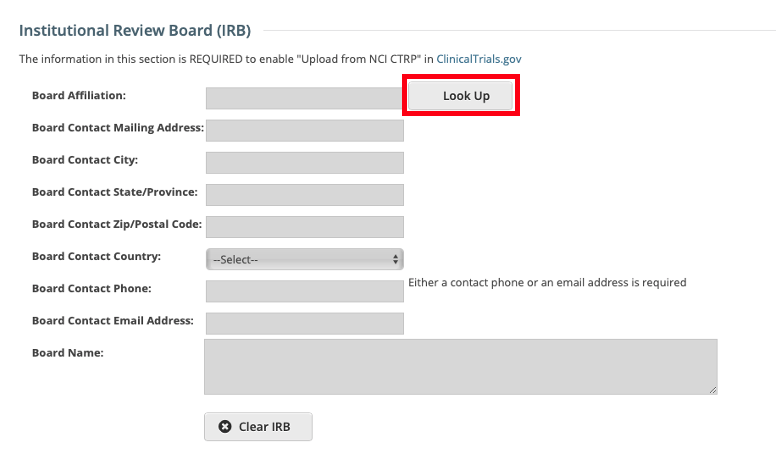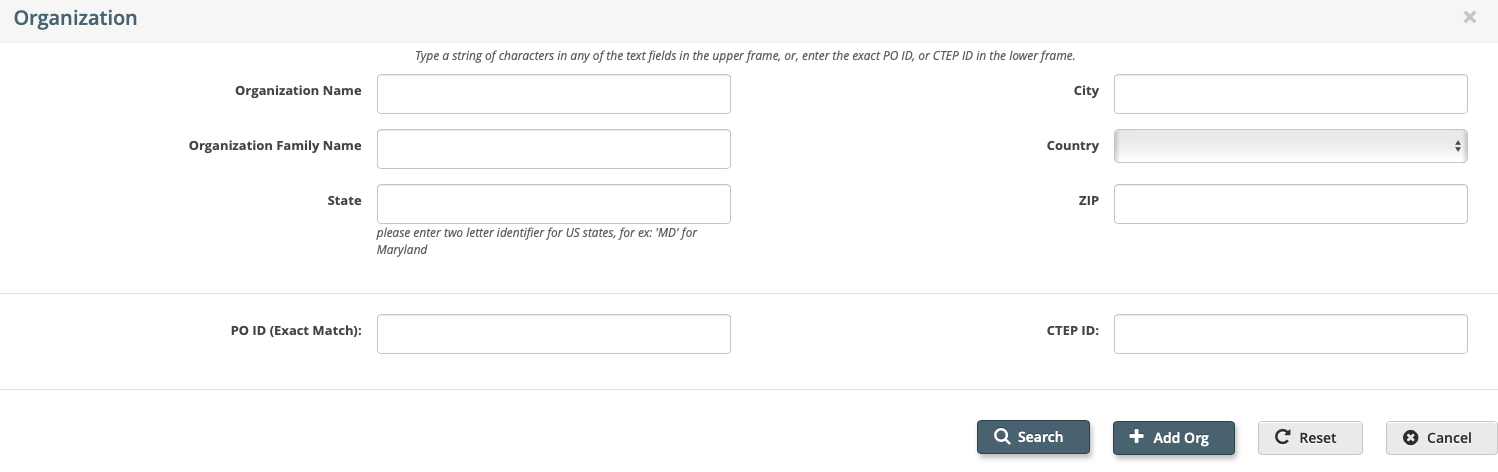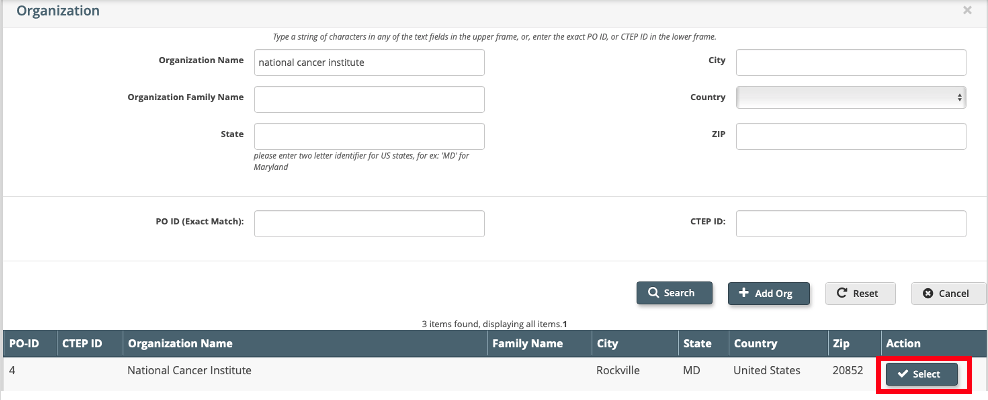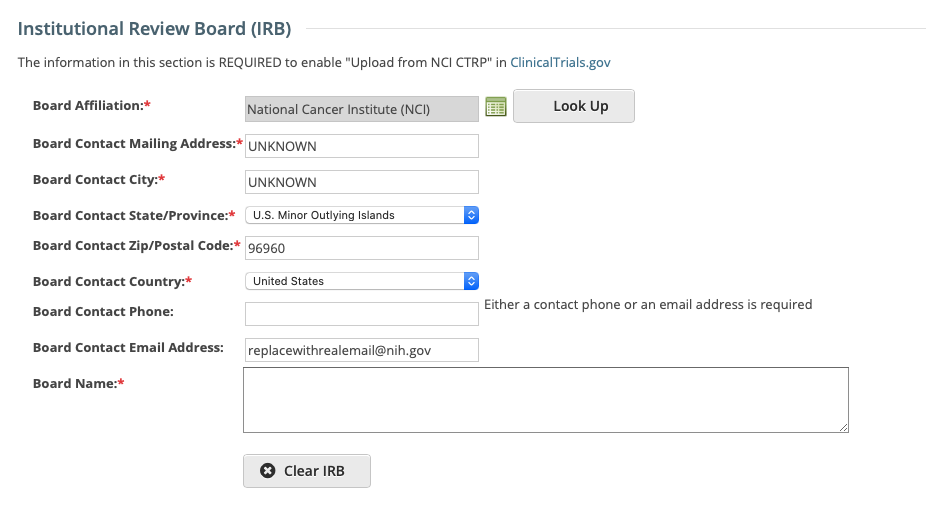|
Page History
The information you are required to provide depends on the Board approval status and other indicators, as noted in the instructions that follow. Human subject safety information is optional for Abbreviated trials.
The only field that you are required to complete in this section is the Board Approval Status. Other fields are either optional or non-editable. The latter are indicated by gray fields.
Some fields in this section are optional, and some may be required only when you have selected certain attributes in preceding fields. For example, if the Board Approval Status is "Submitted, exempt", the Board Name, Board Affiliation, and Board Contact fields are mandatory, but the Board Approval Number is optional.
The following table provides a matrix of field requirement dependencies.
Matrix of field requirements
...
Board Approval Status
...
Board Approval Number
...
Board Name
...
Board Affiliation
...
Board Contact
...
Submitted, approved
...
Mandatory
...
Mandatory
...
Mandatory
...
Mandatory
...
Submitted, exempt
...
Optional
...
Mandatory
...
Mandatory
...
Mandatory
...
Submission not required
...
Optional
...
Optional
...
Optional
...
Optional
Institutional Review Board (IRB) section is optional, however there are required fields if completing this section which are indicated with an asterisk below.
How to complete the Institutional Review Board (IRB) section
| Note |
|---|
The Board Approval Status must correlate with the current Trial Status as follows:
|
In the various fields, specify the appropriate information. The following table describes the fields. An asterisk (*) indicates a required field for Complete trials.
...
Field Label
...
Description/Instructions
...
Board Approval Number*
...
If the trial has been submitted and approved, type the number assigned to the protocol by the human subjects review board in the field. If the number does not appear in the IRB approval document, enter the date.
...
Board Name*
...
Click Look Up to search for and select the Board name. If the name is not listed, register it with the CTRO. See Searching for Organizations.
When you select the Board name, the contact information is displayed automatically in the fields provided.
If you registered a new organization with the CTRO in the previous step, the system will notify you when the record is added so that you may continue your abstraction.
If applicable, complete any of the contact fields that are missing information.
...
Board Affiliation
...
If the status is other than Submission Not Required, enter the name of the affiliated organization.
- On the Board Affiliation field, select the Look Up Botton.
- Use the available fields on the Organization search page
- Once the desired Board is found, click the Select button in the Action column. If the Board is not found, contact the Clinical Trials Reporting Office (CTRO) at ncictro@mail.nih.gov.
- The various Board Contact fields are pre-populated for the selected Board, but can be updated if desired, required fields are indicated with and asterisk (*).
To save the details you have abstracted, click Save.