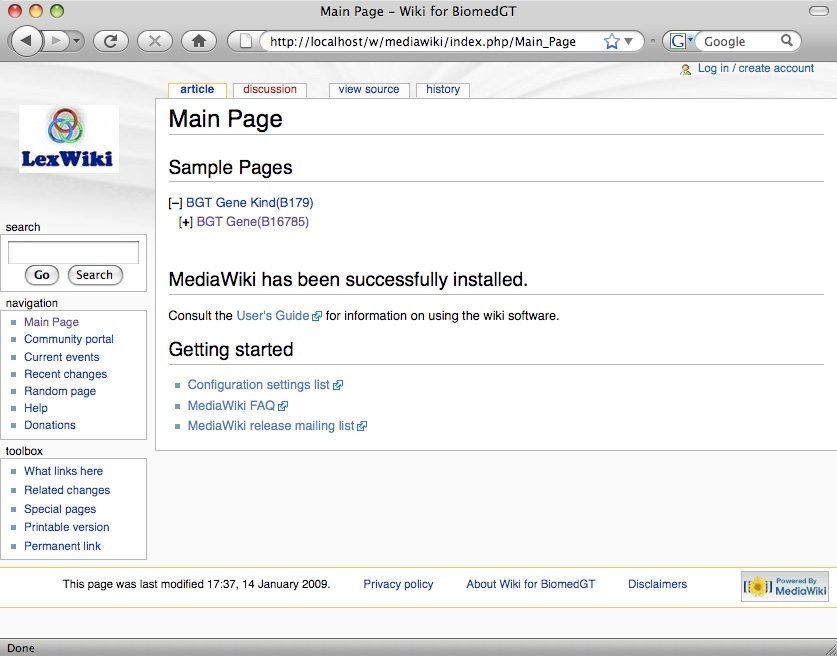Page History
| Scrollbar | ||
|---|---|---|
|
...
| Page info | ||||
|---|---|---|---|---|
|
| Section | |||||||||||||||||||||||||||
|---|---|---|---|---|---|---|---|---|---|---|---|---|---|---|---|---|---|---|---|---|---|---|---|---|---|---|---|
|
| Multiexcerpt include | ||||||||||
|---|---|---|---|---|---|---|---|---|---|---|
|
| Wiki Markup |
|---|
{:title} {section} {column:width=75%} {panel:title=Contents of this Page} {toc:minLevel=2} {panel} {column} {column} {align:right}{include:Menu LexWiki to Include}{align} {column} {section} {multi-excerpt-include:LexWiki 1.0 Installation GuidepageTitle=LexWiki|name=installationinitialsectionsprerequisites|nopanel=true} h2. Installation # Back up any existing MediaWiki installation. This installation process will not upgrade an existing MediaWiki folder. # Delete any existing MediaWiki install folder after backup. # Unzip |
| Multiexcerpt include | ||||||||||
|---|---|---|---|---|---|---|---|---|---|---|
|
Installation
- Back up any existing MediaWiki installation. This installation process will not upgrade an existing MediaWiki folder.
- Delete any existing MediaWiki install folder after backup.
- Unzip lexwiki-installer.zip
...
- to
...
- a
...
- temporary
...
- directory.
...
- In
...
- the
...
- lexwiki-installer
...
- directory,
...
- edit
...
- the
...
- lexwiki.properties
...
- file
...
- to
...
- reflect
...
- values
...
- of
...
- your
...
- host,
...
- port
...
- etc.
...
- Refer
...
- to
...
- the
...
- comments
...
- in
...
- that
...
- file
...
- for
...
- detailed
...
- directions.
...
- If
...
- the
...
- user
...
- has
...
- database
...
- administrator
...
- privileges,
...
- set
...
- the
...
- wikidb.adminuser
...
- and
...
- wikidb.adminpassword
...
- in
...
- the
...
- lexwiki.properties
...
- file.
...
- Also
...
- be
...
- sure
...
- to
...
- set
...
- the
...
- has.root
...
- property
...
- to
...
- true
...
- .
...
- If
...
- the
...
- user
...
- does
...
- not
...
- have
...
- database
...
- administrator
...
- privileges,
...
- create
...
- a
...
- new
...
- database
...
- for
...
- your
...
- wiki
...
- and
...
- configure
...
- the
...
- user
...
- privileges
...
- as
...
- described
...
- above.
...
- Enter
...
- all
...
- details
...
- in
...
- the
...
- lexwiki.properties
...
- file
...
- and
...
- make
...
- sure
...
- to
...
- set
...
- the
...
- has.root
...
- property
...
- to
...
- 'false'
...
- in
...
- lexwiki.properties.
...
- On
...
- the
...
- command
...
- prompt,
...
- type
...
- ant
...
- install
...
- and
...
- hit
...
- Enter.
...
- Note:
...
- You
...
- need
...
- to
...
- run
...
- this
...
- with
...
- an
...
- account
...
- that
...
- has
...
- appropriate
...
- privileges
...
- on
...
- the
...
- Web
...
- server's
...
- document
...
- root
...
- directory.
...
- So,
...
- if
...
- you
...
- have
...
- only
...
- sudo
...
- privileges,
...
- you'd
...
- need
...
- to
...
- run
...
- sudo
...
- ant
...
- install
...
- .
...
- The
...
- installer
...
- will
...
- show
...
- a
...
- BUILD
...
- SUCCESSFUL
...
- message
...
- as
...
- displayed
...
- below.
| Code Block |
|---|
} install: [echo] [echo] Mediawiki was successfully installed\! [echo] Please access mediawiki at http:/localhost:80/w/mediawiki/index.php/Main_page [echo] You can log in to mediawiki with username/password:WikiSysop/wikisysop 123. [echo] The installation log is available at:/Users/joshusa/packages/lexwiki/temp/lexwiki-installer/lexwiki-installer-log.txt [echo] BUILD SUCCESSFUL Total time: 2 minutes 32 seconds james-2: lexwiki-installer joshua$ {code} h2. |
Post-Installation
...
The
...
URL
...
where
...
MediaWiki
...
is
...
available
...
will
...
be
...
displayed
...
on
...
the
...
command
...
prompt.
...
Navigate
...
to
...
that
...
URL
...
in
...
your
...
browser
...
and
...
you
...
should
...
see
...
the
...
following
...
page.
You can log in to your LexWiki as an administrator using the username and password displayed on the command prompt. Congratulations! The LexWiki installation is complete and ready to be used!
Installing only certain extensions
The installer is capable of installing specified extensions. Open the file module-metadata.txt from the directory in which you unzipped lexwiki-installer.zip.
...
By
...
default
...
all
...
the
...
modules
...
(and
...
their
...
versions)
...
are
...
mentioned
...
here.
...
To
...
add
...
or
...
remove
...
a
...
module,
...
simply
...
edit
...
the
...
relevant
...
line
...
in
...
the
...
file.
...
Make
...
sure
...
to
...
follow
...
the
...
syntax
...
exactly
...
as
...
shown
...
in
...
module-metadata.txt.
...
The
...
syntax
...
in
...
the
...
file
...
is
...
sensitive
...
to
...
the
...
following:
...
- Every
...
- module
...
- descriptor
...
- starts
...
- on
...
- a
...
- new
...
- line.
...
- There
...
- are
...
- no
...
- spaces
...
- in
...
- the
...
- module
...
- descriptor.
...
- Every
...
- module
...
- descriptor
...
- ends
...
- with
...
- a
...
- semi-colon.
...
- Any
...
- line
...
- that
...
- starts
...
- with
...
- a
...
- '#'
...
- will
...
- be
...
- treated
...
- as
...
- a
...
- comment
...
- and
...
- ignored.
Troubleshooting
The following is a list of common issues and their solutions.
Media wiki already exists
If you see the following console output:
| Code Block |
|---|
h2. Troubleshooting The following is a list of common issues and their solutions. h3. Media wiki already exists If you see the following console output: {code} BUILD FAILED /Users/joshua/packages/lexwiki/temp/lexwiki-installer/build.xml:377: Media wiki already exists. Please back up your mediawiki install and delete this folder for installation to proceed. The existing mediawiki folder was found at: /Library/WebServer/Documents/w/mediawiki {code} |
you
...
need
...
to
...
delete
...
your
...
existing
...
MediaWiki
...
instance
...
before
...
installing.
...
Web
...
server
...
is
...
not
...
running.
...
If
...
you
...
see
...
this
...
output:
| Code Block |
|---|
} check-apache: [echo] Checking for web server at http://localhost:8080 BUILD FAILED /Users/joshua/packages/lexwiki/temp/lexwiki-installer/build.xml:329: Web server is not running. {code} |
check
...
that
...
the
...
Web
...
server
...
is
...
up
...
and
...
that
...
you
...
have
...
specified
...
the
...
correct
...
value
...
for
...
the
...
port
...
property
...
in
...
lexwiki.properties.
...
com.mysql.jdbc.CommunicationsException:
...
Communications
...
link
...
failure
...
If
...
you
...
see
...
the
...
following
...
error
...
message
...
on
...
the
...
console:
| Code Block |
|---|
{code} [echo] ------------- ----------- ---------- [trycatch] Caught exception: com.mysql.jdbc.CommunicationException: Communications link failure [trycatch] [trycatch]Last packet sent to the server was 0 ms ago [echo] Exception Trace: [echo] com.mysql.jdbc.CommunicationExceptions: Communication link failure [echo] [echo]Last packet sent to the server was 0 ms ago. [echo] {code} |
check
...
that
...
your
...
database
...
is
...
running.
...
Can't
...
connect
...
to
...
local
...
MySQL
...
server
...
through
...
socket...
...
If you see a BUILD FAILED message and the console displays the following:
| Code Block |
|---|
fig/index-forAnt.php(518): eval ()'d code on line 49 [exec] Database type: MySQL [exec] Loading class: DatabaseMYsql [exec] Using root --> [exec] Attempting to connect to database server as wikiuser...failed with error[ 2002] Can't connect to local MySQL server through socket '/var/msql/mysql.com'(2) BUILD FAILED /Users/joshua/packages/lexwiki/temp/lexwiki-install/build.xml:402: Lexwiki installation failure. you see a BUILD FAILED message and the console displays the following: !Cant_connect_to_mysql.jpg|alt="screenshot of Did not find file: /Library/WebServer/Documents/w/mediawiki/config/LocalSettings.php message"! |
then
...
specify
...
the
...
IP
...
address
...
of
...
your
...
database
...
server
...
for
...
the
...
value
...
of
...
the
...
datasource.host
...
property
...
in
...
lexwiki.properties.
...
Warning
...
messages
...
during
...
installation
...
and
...
on
...
the
...
main
...
page
...
If
...
you
...
are
...
seeing
...
lots
...
of
...
warning
...
messages
...
on
...
the
...
console
...
during
...
installation
...
and
...
then
...
on
...
the
...
main
...
page
...
after
...
successful
...
installation,
...
this
...
is
...
because
...
you
...
have
...
set
...
the
...
PHP
...
logging
...
level
...
too
...
high.
...
Refer
...
to
...
the
...
PHP
...
documentation
...
to
...
reduce
...
the
...
logging
...
level.
...
| Scrollbar |
|---|
...
|
...
|
...