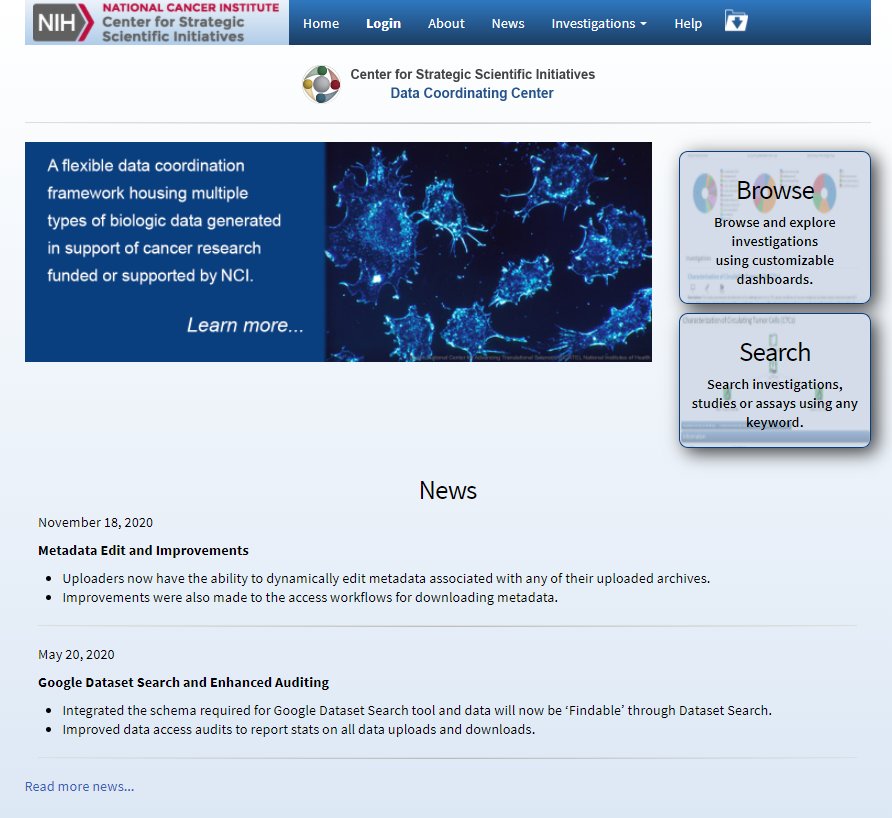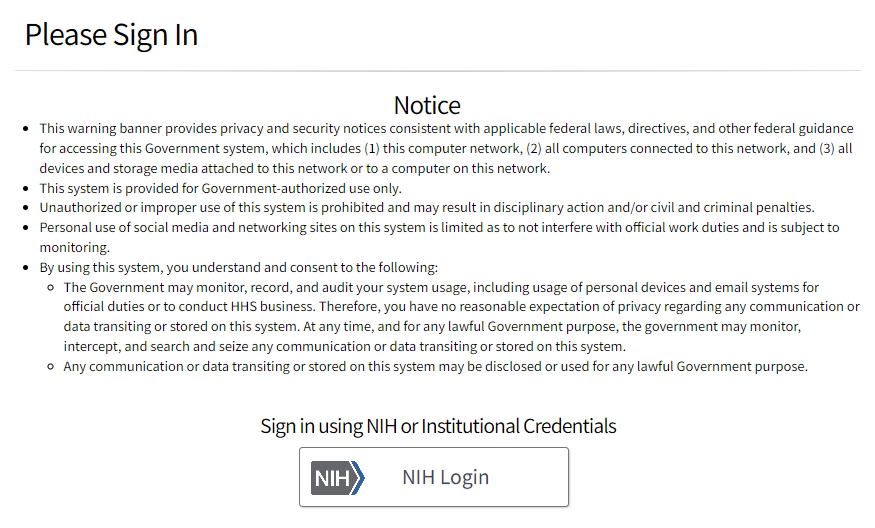|
Page History
Before you can upload investigation data, you must register and then log in.
You do not need to log in to browse, search, and or download investigation data. For details, refer to What You Can Do in CSSI DCC.
To log in to the CSSI DCC Portal
- Navigate to the CSSI DCC Portal .
The (https://cssi-dcc.nci.nih.gov/cssiportal). The home page appears. (For your reference, the footer displays the current version number.) - If you have an active login session with an authentication provider (such as NIH or Google), and do not want to use the same account for your DCC login, log out of that active session. Then close and reopen the browser. If you do want to use the same account, proceed with the next step.
- Click Login.
The The Please Sign In page appears. - The remaining instructions depend on your account type:If you have an NIH iTrust account, click NIH Login. The system evaluates your NIH account:
- If you have never accessed the CSSI DCC portal before, the My Account page appears with your name and email address already specified. Specify your institution and click Update. If you have accessed any other site via iTrust with your NIH account in the same browser sessionClick NIH Login. An NIH Sign In page appears. Follow the prompts to proceed. After a successful login, the CSSI DCC portal home page (or the My Account page) appears.
- Otherwise, the iTrust page appears. Provide your credentials as you would for any other iTrust-protected site. If you do not have an NIH iTrust account, log in manually:
- Consider the following options:
- If you need help, contact the Center for Strategic Initiatives (CSSI) Data Coordinating Center (https://cssi-dcc.nci.nih.gov/cssiportal/contactus) or click the Contact Us link at the bottom of any DCC page.
- If the My Account page appears (or if you want to request upload permission), complete your account information as described in Managing Your Account.
Enter the email address and password you specified when you registered.
The CSSI DCC portal home page appears.
The system logs you off if it detects that you have not used the application for 30 minutes.