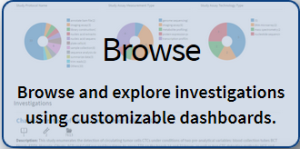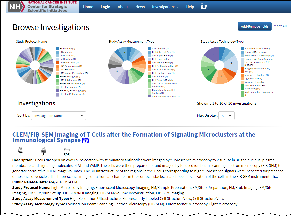|
Page History
| Excerpt | ||
|---|---|---|
| ||
CDP-956 |
...
From the CSSI Data Portal home page, click the Browse button or select Investigations > Browse.
The Browse Investigations page appears with two interactive components:A list of all investigations currently included in this release of the CSSI DCC Portal
Pie charts at the top showing fields from the investigations
Note that you can control how many investigations appear in the list by selecting a value from the Max Display box. A subset of the page appears in the following screenshot. (Click the image to expand it.)
| Info | ||||
|---|---|---|---|---|
| ||||
Screenshot can be captured after CDP-956 has been released to Production. |
For more details, refer to the following pages:
| Page Tree | ||||
|---|---|---|---|---|
|