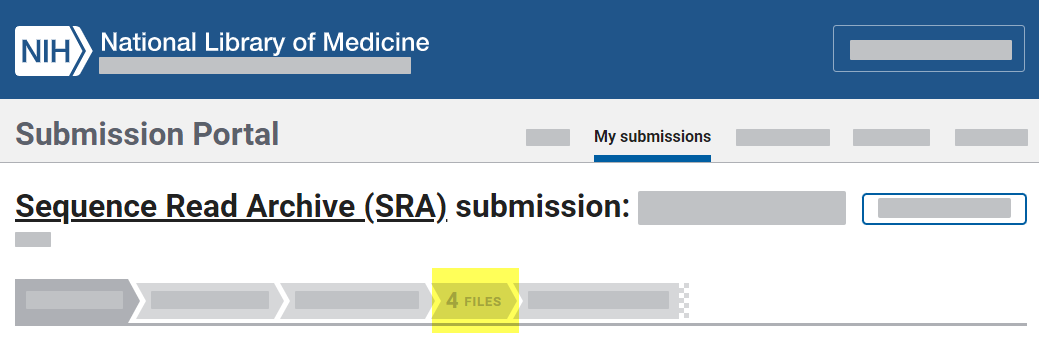|
Page History
- Transfer data your dataset from DME to the
dme-sra-submit-awsS3 bucket, as described in the following pages:Downloading to an AWS S3 Bucket via the GUI - Using dm_download_dataobject_s3
- Using dm_download_collection_s3 . (For credentials to this bucket, contact ncidatavault@mail.nih.gov.) AWS keeps this data in this bucket for two weeks.
In SRA (https://submit.ncbi.nlm.nih.gov/subs/sra) after login, click New submission. The bucket policy is already set for NCBI to access the dataset.
In the SRA Files tab, specify
dme-sra-submit-aws(the name of the S3 bucket) as the source of your files.The system keeps this data for only two weeks.
Enter the name of this S3 bucket in the SRA Files tab.