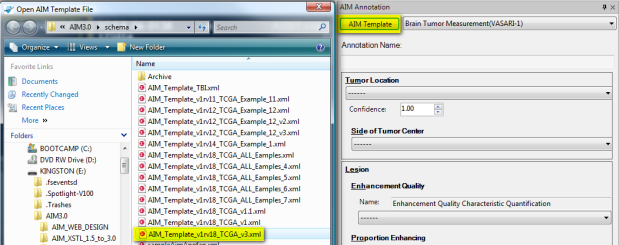|
Page History
...
Option | Description |
|---|---|
Send New Annotations to caGrid | If selected, the workstation will send new annotations to the assigned caGrid location. Also see #Setting AIM Data Service Options AIM on the ClearCanvas Workstation User's Guide. |
Store New Annotations Locally | If selected, the workstation will store a copy of new annotations in the AIM XML format on the local computer. A user can assign where the AIM annotation documents can be stored on the local computer. |
Required User Information | If selected, user credentials need to be entered before creating an AIM annotation document. |
Require Graphic Markup in Annotation | If selected, a user must create at least one graphical drawing on an image before creating an AIM annotation document. |
Templates Folder | If entered, the directory will be used to search for AIM template XML documents. |
...
| Info | ||
|---|---|---|
| ||
When an AIM annotation is created, the following conditions are applied (based on AIM default settings described in #Setting AIM Options AIM on the ClearCanvas Workstation User's Guide)
|
...
Import an AIM template XML document by clicking the AIM Template button, as shown in Figure 7. Windows Explorer opens a predefined folder described in #Setting AIM Options AIM on the ClearCanvas Workstation User's Guide.
Figure 7. Importing an AIM Template
...
The AIM Data Service tab (Figure 18) provides the ability to connect and retrieve AIM XML documents from an AIM 3.0 Data Service (see #Setting AIM Data Service Options AIM on the ClearCanvas Workstation User's Guide). It also allows a user to retrieve both AIM documents and studies from NCI's NBIA. Right-clicking activates a feature that allows you to retrieve studies.
...