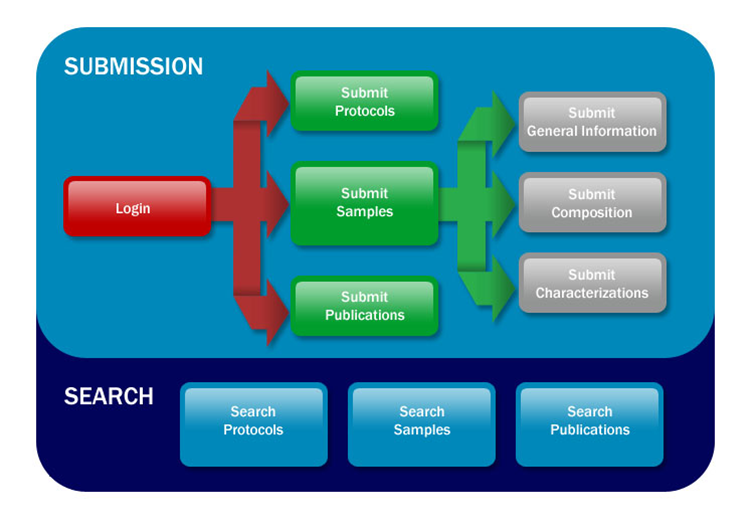|
Page History
caNanoLab User's Guide| caNanoLab Home Page | caNanoLab Release Notes
| Panel | ||||||
|---|---|---|---|---|---|---|
| ||||||
|
...
If you do not have a caNanoLab login account and want to save items in caNanoLab, you must register for an account first. Please contact Application Support (ncicbiit@mailNCIAppSupport@mail.nih.gov). You will be assigned a user role which affects what actions you can perform in caNanoLab.
...
If you forget your password or need to reset your caNanoLab password, please contact Application Support (ncicbiit@mailNCIAppSupport@mail.nih.gov).
| Anchor | ||||
|---|---|---|---|---|
|
To request a caNanoLab user account to login, contact Application Support (ncicbiit@mailNCIAppSupport@mail.nih.gov).
| Anchor | ||||
|---|---|---|---|---|
|
...
caNanoLab provides secure access to data and requires authentication and authorization for access to non-public data.
| Anchor |
|---|
...
|
...
|
In order to save a protocol, sample, or publication in caNanoLab, you must have an account belonging to the Data Curator group. To register for a login account, contact Application Support (ncicbiit@mailNCIAppSupport@mail.nih.gov). Once you have an account, you can log into caNanoLab and create an item and assign access to users and collaboration groups. If you are a Data Curator, you can make the item publicly-accessible. If not, you must submit the item for review, and when the Data Curator approves the item, it will be public.
...
| caNanoLab data submission workflow | caNanoLab composition and characterization concepts | ||
|
|
What types of data can I submit into caNanoLab?
...
- Nanomaterials and their composition
- Nanomaterial Characterizations from physico-chemical characterizations
- Nanomaterial Chracterizations Characterizations from in vitro characterizations
- Nanotechnology protocols
- Nanotechnology publication
...
If you are interested in depositing your data into caNanoLab, please contact NCI CBIIT App Support: Application Support Telephone: 240-276-5541 or toll free: 888-478-4423 Email: ncicbiit@mail NCIAppSupport@mail.nih.gov.
...