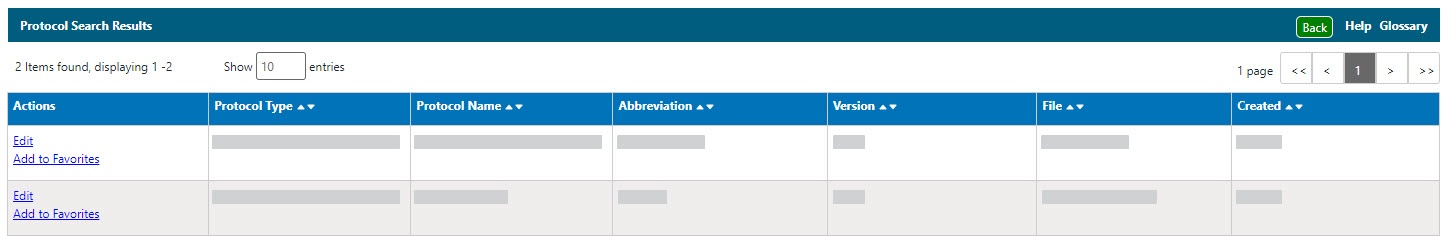|
Page History
...
With every protocol object you create in caNanoLab, you can define its visibility, in other words, its access to other users of caNanoLab. For more information about visibility options, see refer to the tables corresponding to each characterization type in Managing Sample Characterizations.
When you click the Protocols menu, Manage Protocol appears with the following options.
...
The following table lists how to edit a protocol with the following techniques.
| Task | How to | ||||||||
|---|---|---|---|---|---|---|---|---|---|
|
To delete a protocol
| ||||||||
| The caNanoLab My Favorites menu option displays samples, protocols, and publications that you bookmark for quick access. To add a protocol to My Favorites
|