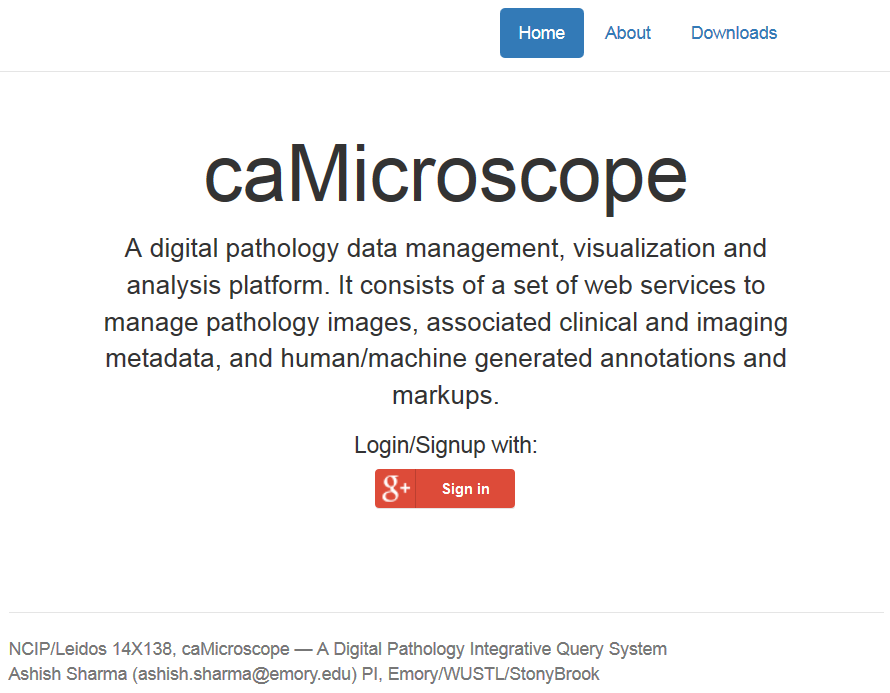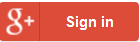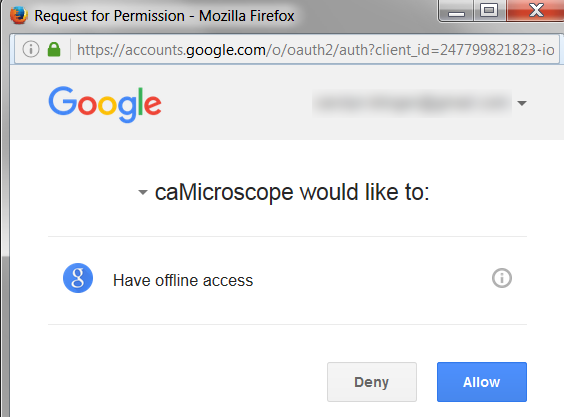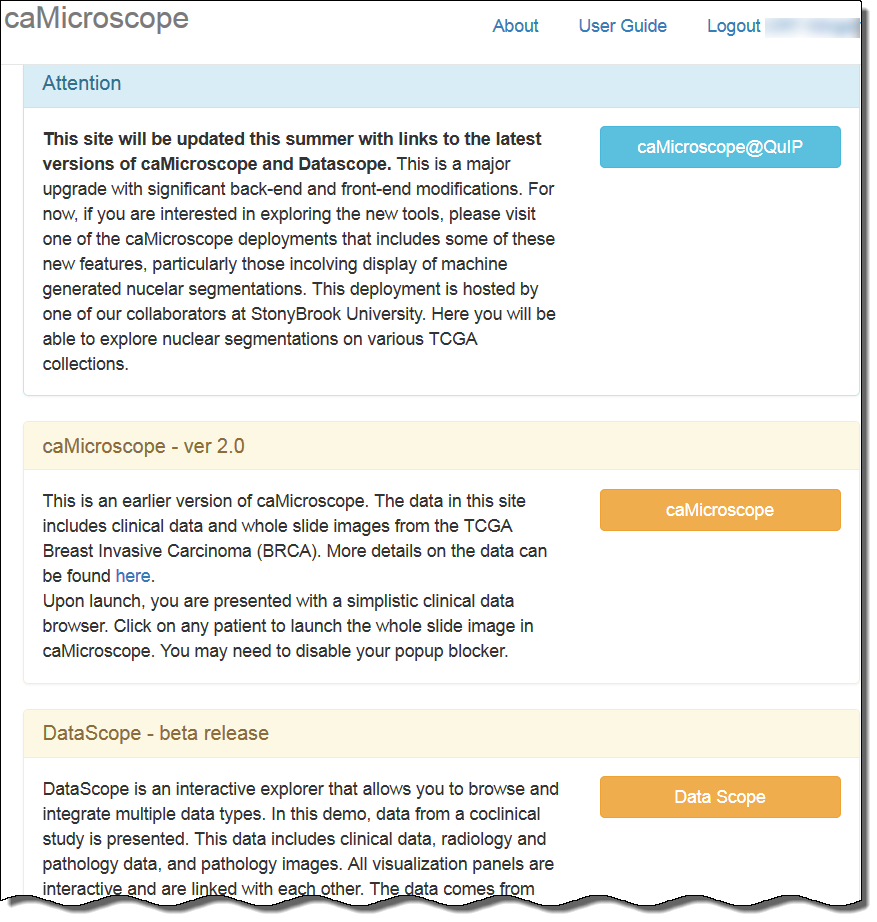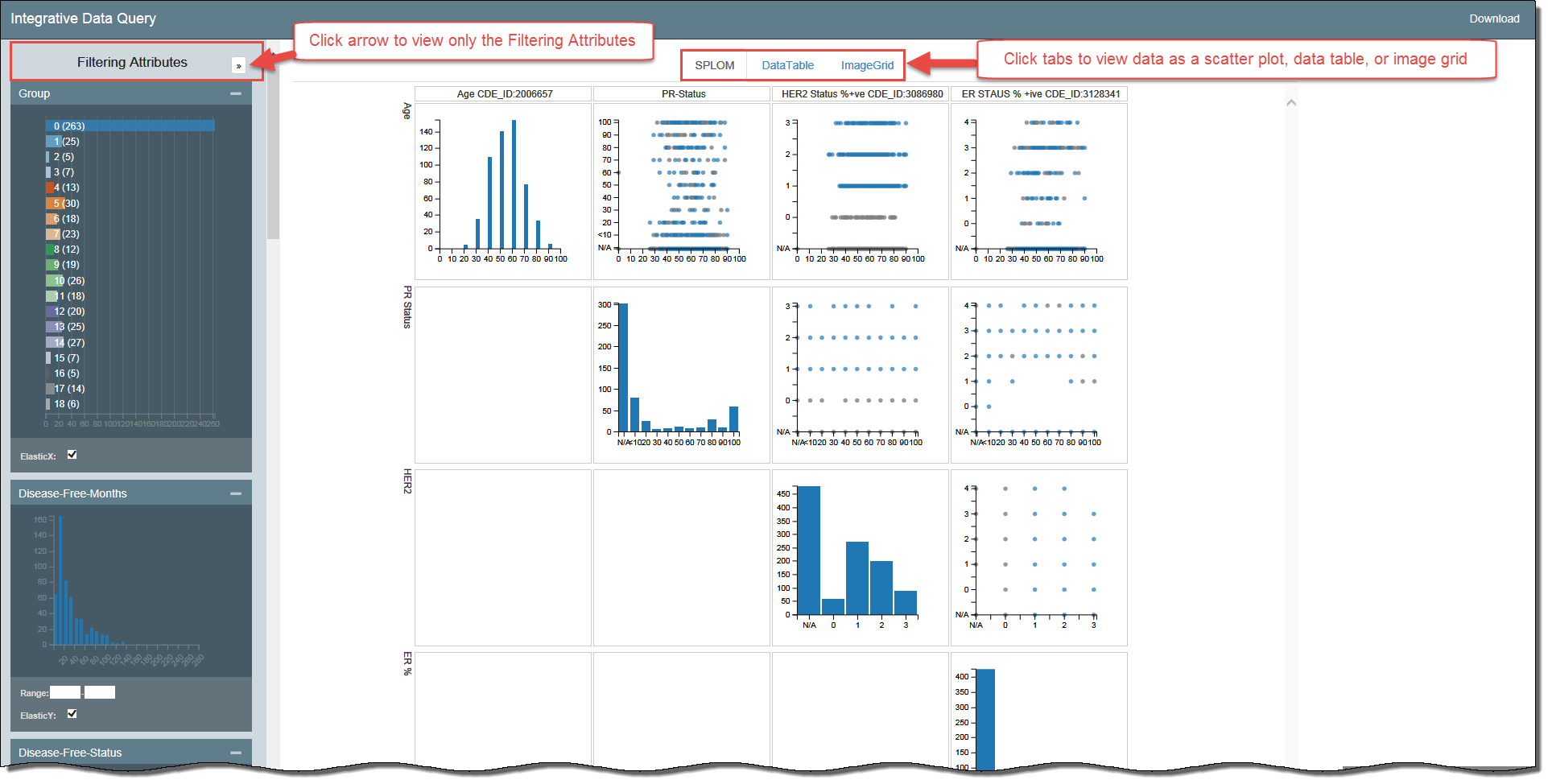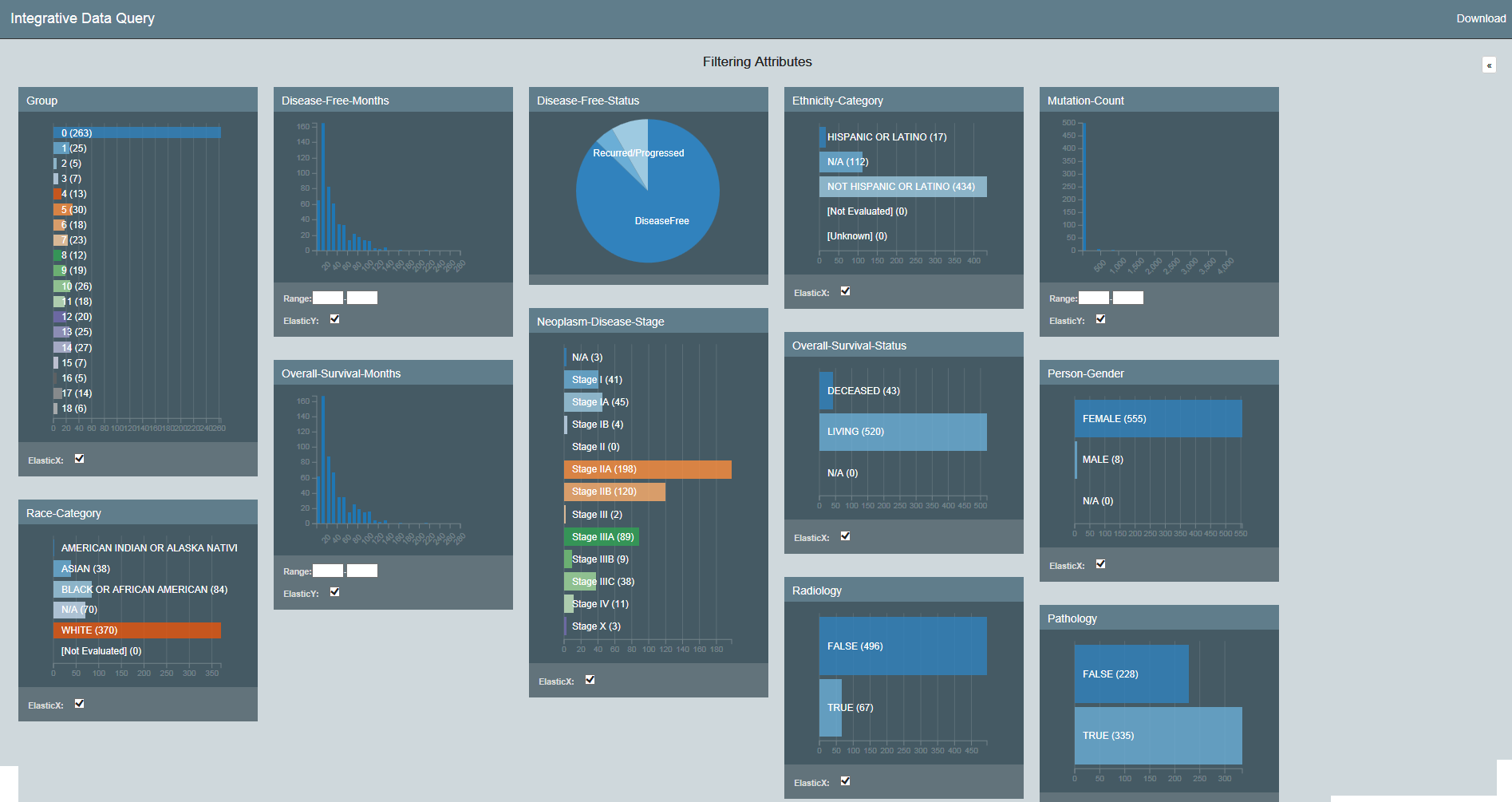|
Page History
| Panel | ||||
|---|---|---|---|---|
| ||||
|
Introduction to DataScope
DataScope is a web application that allows you to browse and integrate multiple data types and visualize massive amounts of data. Using interactive, linked, dashboards, you can filter the data by attributes you select and view your results in scatterplots, data tables, image grids, and heatmaps.
Using the procedures explained in the DataScope Developer's Guide, you can customize your data, dashboards, and visualizations. This guide explains the way to manipulate the scatterplots, data tables, and image grids you use to visualize your data. This documentation does not yet include an explanation of how to use the heatmap visualization type.
Logging in to DataScope
You must have a Google account to log in to DataScope.
...
- In any browser, go to camicroscope.org/
.Multiexcerpt include nopanel true MultiExcerptName ExitDisclaimer PageWithExcerpt wikicontent:Exit Disclaimer to Include
The caMicroscope Login page appears. - Click .
The Google Offline Access page appears. - Click Allow.
The caMicroscope page of product options appears. - Scroll down to the DataScope - beta release section and click DataScope .
A demo of DataScope appears, which includes data from a co-clinical study. This data includes clinical, radiology, and pathology data, and pathology images from UC Davis and the TCGA BRCA studystudies.
Filtering the Data
Understanding the Visualization Types
Data Table: Provides a tabular representation of the provided attributes. Shows 100 records at a time.
...