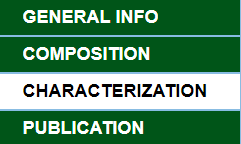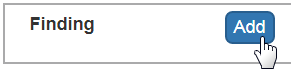|
Page History
caNanoLab Home Page | caNanoLab User's Guide
| Tip | ||
|---|---|---|
| ||
For technical information about bug fixes, see the caNanoLab 2.3.7 release notes. |
The following is the caNanoLab 2.3.7 improvement.
- To simplify the process of adding data to caNanoLab, you can now import tables of data from, for example, Microsoft Excel, into the Findings section of assay data entry.
- Edit a Sample.
- Select the Characterization menu, and add/edit a characterization.
- Add/Edit a Finding, and click Import csv to add data from a file.
and - Click Save.
The following are caNanoLab 2.3.6 changes.
- Added the % dose per g tissue unit for pharmacokinetics, biodistribution, and tumor accumulation assays.
- For composition, when you save/update a composing entity, caNanoLab now consistently displays the amount(s) saved. Previously, you may only have seen amount(s) when editing the entity but not after saving/updating.