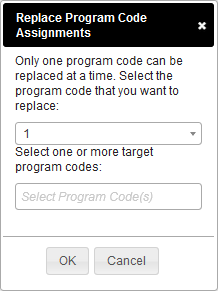|
Page History
- On the
Manage Program Code Assignment & Targeted AccrualInclude Page Page Name - Manage for Your Center - Include 20171116 Page Name - Manage
page, select one or more trials that have been assigned to program codes.for Your Center - Include 20171116 - Click Replace (at the bottom of the page). The Replace Program Code Assignments dialog box appears with two lists. The first list includes all program codes assigned to any selected trial.
- In the first list, select the program code that you want to replace. The second list includes all program codes for the organization family. However, the one you selected in the first list becomes unavailable for selection in the second list.
- In the second list, select one or more target program codes.
- Click OK. The Program Code(s) column reflects your changes.