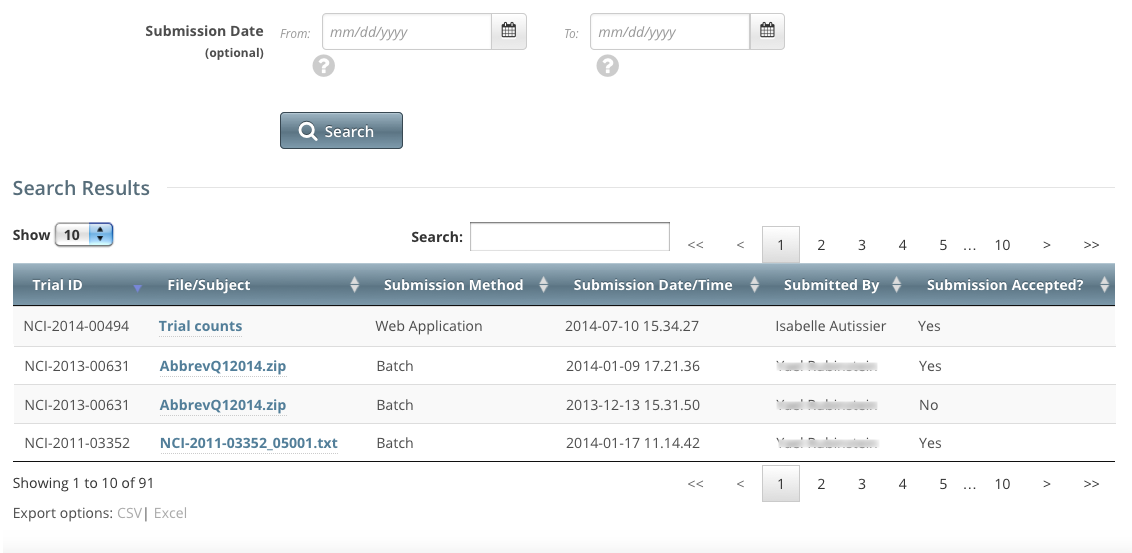|
Page History
| Info | ||||||
|---|---|---|---|---|---|---|
Only the ZIP file submitter and Super Abstractors can download ZIP files from the Prior Submissions page.
|
...
All trials to which you have been granted access, per the rules described in About Accessing Trials with Prior Accruals Records, are listed automatically when you open the Prior Submissions page. Optionally, you You can limit the list of prior submissions that are displayed to a given date or range of dates.
...
- On the toolbar, click Prior Submissions. All trials to which you have been granted Accrual access that have existing subject accrual records are listed automatically.
Optionally, to To limit the list of submissions to a date, or range of dates, in the From field, select or enter the first date of the range or the exact date of the submission you are searching for. In the To field, enter the last date of the range. Then click Search.
- In the File/Subject column for the non-industrial trial of interest, click the link to the file.
Follow your browser/operating system instructions to view or save the document.