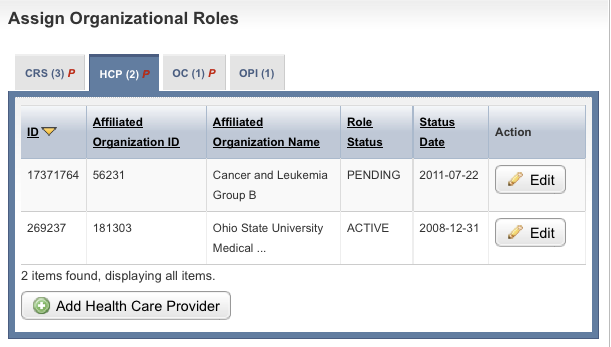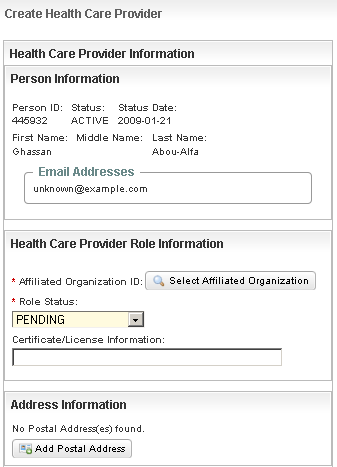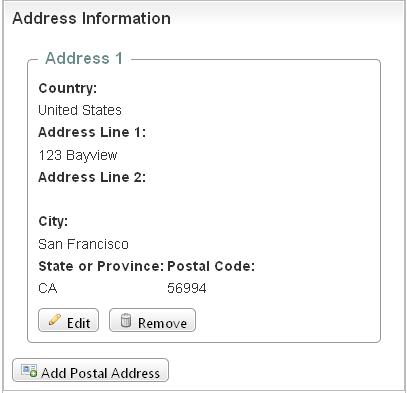|
Page History
...
- Navigate to the record of interest. See Navigating Records in Tables or Searching for Person Records.
- In the Action column for a given person, click Curate.
In the Assign Organizational Roles section toward the bottom of the Person Details page, click the HCP (Health Care Provider) tab.
The HCP page displays the research roles currently assigned to the organization (if applicable).Include Page Sorting Tables Tip - Include v4.4 Sorting Tables Tip - Include v4.4
Manage Health Care Provider(s) Page-Assign RolesFollow one of the options in the table below to continue assigning roles:
Options for assigning roles to a personIf there are...
And...
Do this
No health care provider role records displayed
You want to add a role
Proceed to the next step.
One or more health care provider role records displayed
The information for them is correct
Proceed with other aspects of the person curation.
One or more health care provider role records displayed
The information for them is incorrect
In the Action column for the record you want to modify, click Edit, and proceed to Select Affiliated Organization.
- To add a role, click Add Health Care Provider.
The Create Health Care Provider page appears.
Create Health Care Provider Page – Role InformationAnchor afforg afforg - Click Select Affiliated Organization.
The Find Organization(s) page appears. - Search for and select the affiliated organization. For instructions on finding organizations, see Searching For Organization Records.
The organization you selected is displayed in the Health Care Provider Role Information section. - From the Role Status drop-down list, select the curation status of the organization role. If you have supplied all the necessary information, select Active.
- Optionally, in the Certificate/License Information field, enter the appropriate number.
- In the Address Information section, click Add Postal Address, and follow the instructions in Entering Address Information.
The information appears in the Address Information section.
Address Information Section - Do one of the following to continue:
- To change the information in the address section, click Edit.
- or - - To delete the address information, click Remove.
- or - - To add another address, click Add Postal Address.
- To change the information in the address section, click Edit.
Complete the remaining Contact Information fields.
Include Page Email Address and Phone Number Rules - Include v4.4 Email Address and Phone Number Rules - Include v4.4 Tip Remember to click Add after you complete each of the contact information fields.
- Click Save, then click Return to Person Details.