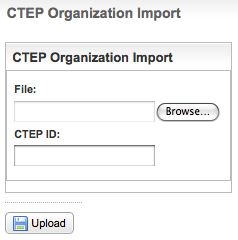|
Page History
...
- On the main menu, in the Organization section, click CTEP Import.
The CTEP Organization Import page appears.
- Do one of the following to import the data:
- To import multiple records simultaneously, under File, click Browse, and navigate to the file containing the IDs you want to upload. The file must be in the form of a text document, with each of the CTEP IDs listed individually on one line.
- or - - To import individual records, in the CTEP ID field, type the CTEP ID of the organization record you want to import. This function enables you to import new organizations as they are added in CTEP rather than having to import an entire batch of records that you may have imported previously.
- To import multiple records simultaneously, under File, click Browse, and navigate to the file containing the IDs you want to upload. The file must be in the form of a text document, with each of the CTEP IDs listed individually on one line.
Click Upload.
Info The system maintains both CTEP and P/O Curation Portal IDs with each organization record imported.