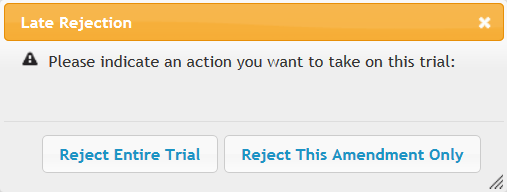|
Page History
...
- In any list of trial search results, click the NCI Trial Identifier link for the trial of interest.
- On the Trial Overview menu, click Trial Milestones. The Trial Milestones page appears and displays all milestones recorded to date.
- To add a milestone, in the Add Milestone section at the bottom of the page, select the milestone you want to add from the drop-down list. The following sections list valid milestones, processing statuses, and the rules for recording them. For milestone definitions, see Trial milestone definitions.
- In the Date field, enter the milestone date. The system enters the current date by default.
In the Comment field, type the action that triggered the milestone, or any comments about the event. The comments field is limited to 200 characters.
- Click Add Milestone.
If you are adding Late Rejection milestone to an amended trial, the system gives you a choice.
- If this message appears, select Reject Entire Trial or select Reject This Amendment Only.
The system displays the milestone at the bottom of the list of milestones in the Trial Milestones section of the page. - Repeat the steps above after you complete each abstraction update as appropriate.