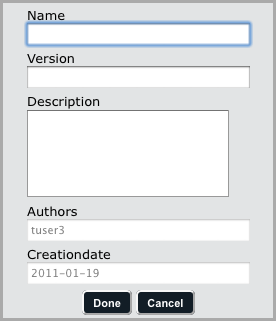|
Page History
...
- Click the Template Groups tab.
- Below the left panel, click . The new template group window appears as shown below.
- Enter the name of the new group and optionally a version number and description in the boxes provided. The author and creation date fields are pre-populated. You can edit the author by completing this procedure and then editing the template group.
- Click Done. The new template group appears in the Group Name panel.
Editing a Template Group
To edit a template group
- Click the Template Groups tab.
- Below the left panel, click . The selected template group's description appears as shown in the example below.
- Change the name of the new group, version, and description as needed. Note that you can change the author.
- Click Done. The new template group appears in the Group Name panel.
Deleting a Template Group
...