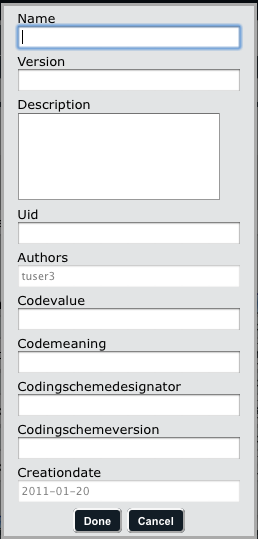|
Page History
...
Working with Templates
Creating a Template
To create a template
- Click the Templates tab.
- Below the left panel, click . The new template window appears as shown below.
- Enter a name for the template and optionally any of the other fields. Note that you cannot change the author at this point but you can do so by editing the template later.
- Click Done.
- Add one or more components to the template. Components can be of any of the AIM classes, which include anatomic entity, imaging observation, inference, and calculation.
- Add one or more characteristics to each template component you add.
- Specify the allowed terms for each component characteristic.
Editing a Template
Deleting a Template
...