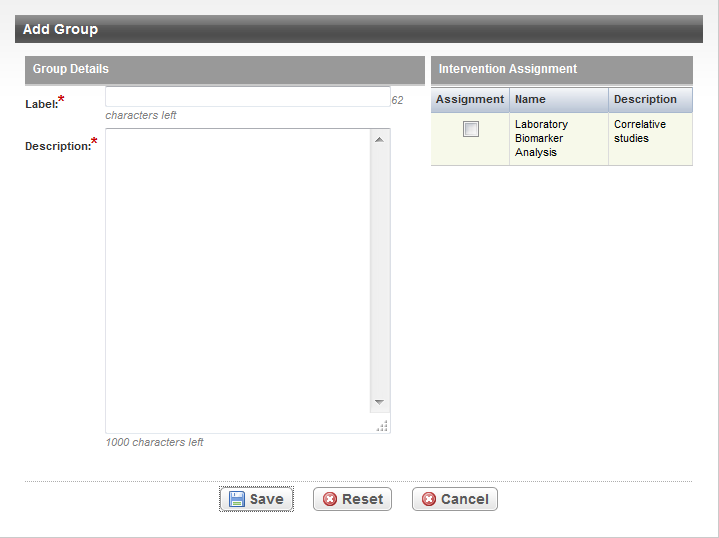|
Page History
You can add one or more groups to a trial according to the number specified in the trial’s design details. See Abstracting Non-Interventional Trial Design Details.
How to Add Groups
Search for the trial of interest. For instructions, refer to Searching for Trials in PA.
In the search results, click the NCI Trial Identifier link for that trial. The Trial Identification page appears.
On the Trial Identification page, check out the trial. For instructions, refer to Checking In and Checking Out Trials. (This checkout step is optional for Super Abstractors.)
On the Scientific Data menu, click Groups/Cohorts. The Groups page appears, with or without any group records displayed.
- Click Add. The Add Group page appears. The interventions that have been abstracted previously are displayed on the right side of the page.
In the various fields, specify the appropriate information. The following table describes the fields. An asterisk (*) indicates a required field.
Include Page Resizing Text Boxes and Table Cells - Include v4.4 Resizing Text Boxes and Table Cells - Include v4.4 Field
Instruction/Description
Label*
Enter the descriptive name of the group.
Description*
Enter a brief description of the group.
Assignment
Select the check box(s) in the column for the intervention(s) assigned to the current group.
- Repeat the steps above until all groups have been assigned an intervention and all interventions have been assigned to at least one group.
- Click Save.