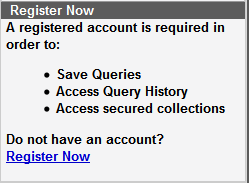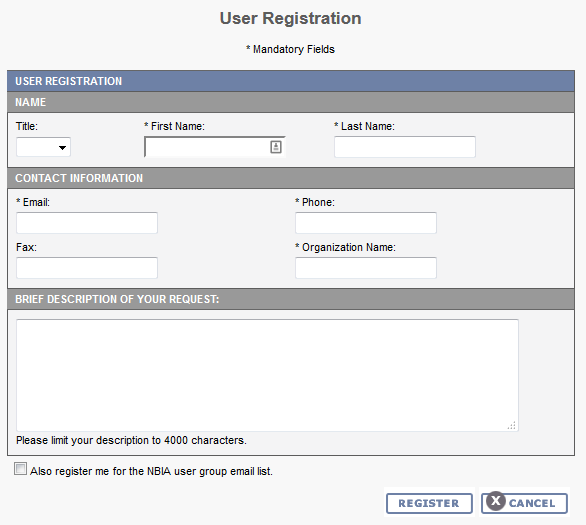|
Page History
...
- On the NBIA welcome page, click the Register Now link in the Register Now panel as shown below.
The legal provisions page appears. - Review the text on the page and click the link at the bottom to indicate your agreement and continue.
The registration form appears.
The legal provisions page appears. - Enter information for the new user. Required fields are preceded by an asterisk. Do not include special characters in your username, but your password can have special characters.
- Click Register to continue or Cancel to return to the homepage.
The NBIA administrator reviews your registration and creates the new account. Once you confirm the account registration, your account is registered. For more information, see Creating a New NBIA User.