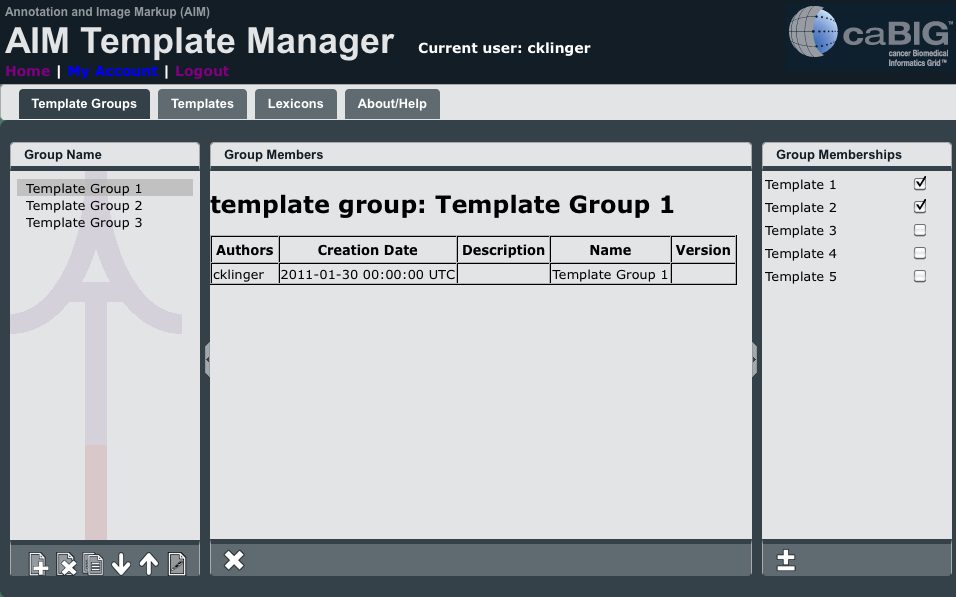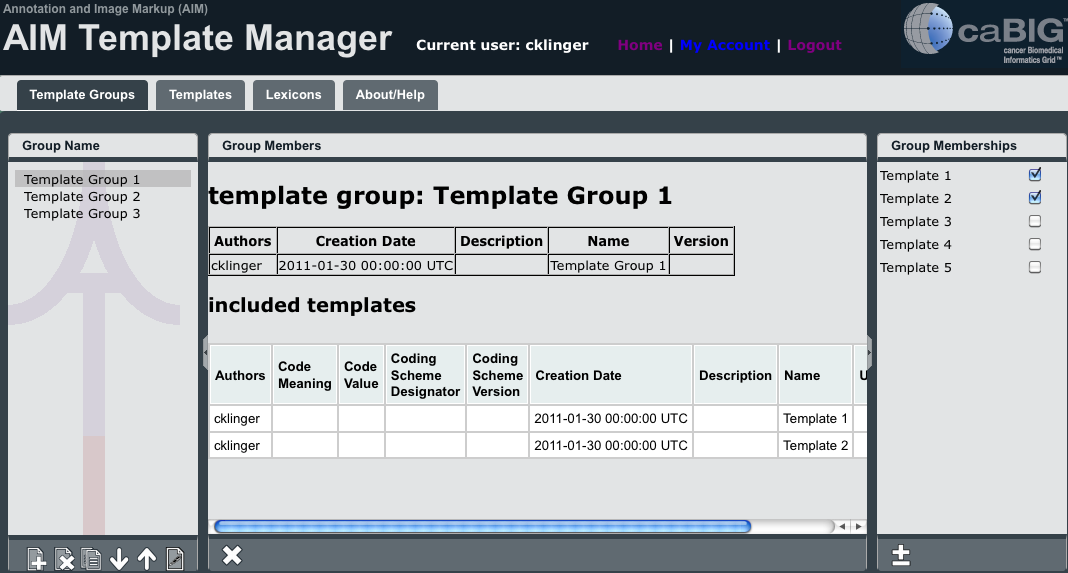|
Page History
...
- Click the Template Groups tab.
- Select the template group that you want to populate by clicking it.
- In the Group Memberships panel on the right side of the screen, click the boxes next to the templates you want to add to the selected template group, as shown below.
- Below the Group Memberships panel, click .Click
The templates appear in the Group Members panel, as shown below.
...