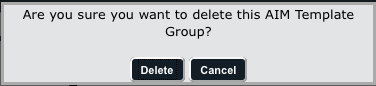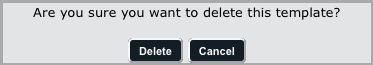|
Page History
...
- Click the Template Groups tab.
- Below the left panel, click . You are asked to confirm the deletionA message appears.
- Click Delete to proceed with the deletion.
Editing a Template Group
...
- Click the Templates tab.
- Select the template you want to delete by clicking it.
- Below the left panel, click . The following window A message appears.
- Click Yes Delete. The template is no longer in the list of templatesTemplates panel.
Adding a Template to a Template Group
...
- Click the Lexicons tab.
- Select the lexicon you want to delete by clicking it.
- At the bottom of the Lexicon panel, click . The following window A message appears.
- Click Yes Delete. The lexicon is no longer in the list of lexiconsLexicon panel.
Create a Lexicon Entry
To create a lexicon entry
...
- Click the Lexicons tab.
- Select the lexicon that contains the term you want to delete.
- Click the term you want to delete to select it.
- Click . A message appears.
- Click Yes Delete. The lexicon entry no longer appears in the Lexicon Terms panel.
...