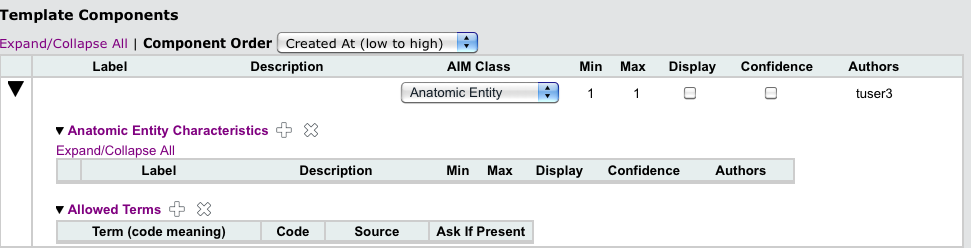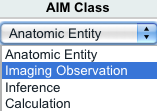|
Page History
...
- Select the template to which you want to add a component from the Template Name panel.
- From the buttons in the Template Components panel, click . A new Template Components section of the panel appears.
- Customize your template component by selecting options from the items in the table below. Select the AIM class from the list, Each time you enter a value into a field or make a selection, AIM Template Manager saves your work.
Field
Description
AIM Class
Select an AIM class from the list. As the image below of the expanded list shows, AIM class options are Anatomic Entity, Imaging Observation, Inference, and Calculation.
Label
Double-click this field to add a label. A label becomes a heading in the form users will complete when the template is imported into another application.
Description
AIM Class
Min
Max
Display
Confidence
Authors
Add a Characteristic to a Component
| Anchor | ||||
|---|---|---|---|---|
|
- Add allowed terms. You can add them manually in this field or select them from a lexicon you have created.
- To add an allowed term manually, double-click in the Label field and enter the term that you want to
Specify Allowed Terms
When users of your AIM template answer template questions, you can offer a list of standardized terms for their answers. These allowed terms must already be entries in at least one lexicon in the AIM Template Manager.
...
- If you are not already on the Template Groups tab, click it to select it.
- In the Group Memberships panel on the right side of the screen, click the box next to the template you want to remove from the template group.
- Click . The page refreshes and the Group Members panel no longer shows the template in the template group.
Building a Lexicon
| Anchor | ||||
|---|---|---|---|---|
|
A lexicon organizes the vocabulary that may appear in an AIM template. When you build a template, you can select terms from a lexicon that users of the template will be able to select as answers to template questions. For example, if an AIM template imported into an appropriate application prompted the user to specify the location of a lesion's geographic center, the template could restrict answers to certain allowed terms from the lexicon.
...