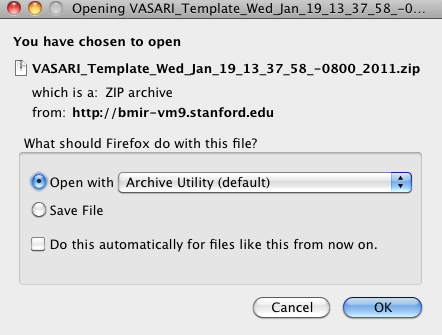|
Page History
...
- Click the Template Groups tab.
- Select a template group from the Group Name panel.
- Below the left panel, click . You are prompted to save the XML file on your hard drive. The example below shows that Firefox prompts you to save it to your hard drive as an archive file.
- Save the file or open it to verify the contents.
Working with Templates
Intro here
...
When you design a template, it is helpful to keep the end product in mind. A template structures how users will enter information into an imaging application. The following table may help make the connection between the AIM Template Manager and information entered into an imaging application.
AIM Template Manager Concept | Annotation Concept |
|---|---|
Component | Item being annotated; for example, Tumor Location |
Characteristic | Descriptive element of that item; for example, Site of Tumor Center |
Allowed Term | Word that may be used to describe the descriptive element; for example, Frontal lobe |
| Info | ||
|---|---|---|
| ||
The AIM Template Manager automatically saves your work after each selection you make. An animated image appears to indicate when a save is occurring. |
...